Adobe Dreamweaver CS5 v11.0.4909 MacOSX By Adrian Dennisseeders: 2
leechers: 0
Adobe Dreamweaver CS5 v11.0.4909 MacOSX By Adrian Dennis (Size: 414.74 MB)
Description What is Dreamweaver? Design, develop, and maintain standards-based websites and applications Adobe® Dreamweaver® CS5 software empowers designers and developers to build standards-based websites with confidence. Design visually or directly in code, develop pages with content management systems, and accurately test browser compatibility thanks to integration with Adobe BrowserLab, a new Adobe CS Live online service.* CS Live services are complimentary for a limited time.  Design your site visually Get a jump on creating standards-based web pages with updated CSS-based starter pages. Enable CSS Inspect in Live View and tweak your design visually to get just the right margin and padding.  Ensure cross-browser compatibility Test your pages in Adobe BrowserLab on multiple browsers and operating systems. Compare browser views solo, side-by-side, or onion-skinned atop one another for pixel-precise matching. 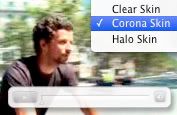 Integrate FLV video Import any FLV file directly into Dreamweaver and quickly integrate a player skin of your choosing. Simply set options such as display size, autostart, and looping, and then your video is ready for the web.  Installation Instructions Installation Instructions Turn Off AirPort To Disconnect Your Internet Mount "Dreamweaver_11_LS1.dmg By Double (2) Clicking On The DMG File When Mounted, Adobe Dreamweaver CS5 v.11.0.4909 Will Launch Double (2) Click On The [ Adobe Dreamweaver CS5 ] Icon A New Window Will Open click on the File "Install" To Start The Installation Of [ Adobe Dreamweaver CS5 ] Follow The Onscreen Instructions By The Installer, When Ask To Enter Serial Number, Select The Second Option, [ Install This Product As a Trial ] Select Your Language And Click Next Select [ Install ] You Will Be Ask To Enter Your Password, Enter It And Select Ok When Adobe Dreamweaver CS5 Is Finish Installing Select [ Done ] To Exit Setup. Make Sure Dreamweaver Is Not Running, If Dreamweaver Is Open Exit It Now, Now Mount Core Keygen And Start It By Double (2) Clicking On The Core Icon Once The Core Keygen Is Running Select Your Product [ Adobe Dreamweaver CS5 ] Once Your Product Is Selected, Click [ Patch Host File ] And Enter Your Password You Should Get A Message Saying [ Patch Was Succesful ] Select [ Ok ] Done Enjoy !!!!. [ N.B] If Your Ask To Enter An Adobe ID Select [ Skip ] And Never Allow It To Check For Updates To manually patch hosts file add the following string to hosts file ("/private/etc/hosts"): 127.0.0.1 activate.adobe.com To reset registration, search for "cache.db" in Finder and make sure to include system files. Delete all cache.db files related to Adobe products. If for some reason your license becomes expired or corrupted simply run Adobe's own tool found here: http://www.adobe.com/support/contact/licensing.html /> For  Cool Downloads Cool Downloads Head Over To My Site Head Over To My Site http://adrianscool.com http://adrianscool.com Please Make a Donation to Keep My Site Alive. Sharing Widget |
All Comments