Adobe InDesign CS6 on Demand - More Than 500 Essential InDesign CS6 Tasksseeders: 1
leechers: 0
Adobe InDesign CS6 on Demand - More Than 500 Essential InDesign CS6 Tasks (Size: 37.82 MB)
Description
Adobe InDesign CS6 on Demand - More Than 500 Essential InDesign CS6 Tasks
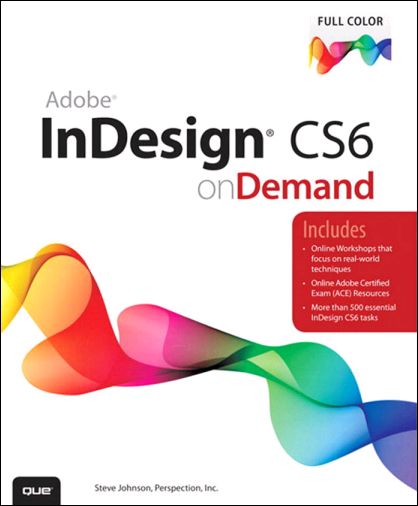 Adobe InDesign CS6 on Demand, 2nd Edition Qu-; 2nd dition (May 2012) | ISBN: 0789749343 | PDF + EPUB | 576 pages | 152.2 MB Need answers quickly? Adobe InDesign CS6 on Demand provides those answers in a visual step-by-step format. We will show you exactly what to do through lots of full color illustrations and easy-to-follow instructions. Numbered Steps guide you through each task See Also points you to related information in the book Did You Know alerts you to tips and techniques Illustrations with matching steps Tasks are presented on one or two pages Inside the Book Create layouts for print, web, tablets, and mobile devices Browse, organize, and process files using Adobe Bridge or Mini Bridge Create, link, and manage content, pages, and books to keep track of your documents Create text and apply style to display artistic text Use track changes to review content Create interactive PDFs , EPUB ebooks, and HTML web pages Create output for commercial print purposes Create output for commercial print purposes Create publications for use with Adobe Digital Publishing Suite Table of Contents Chapter 1. Getting Started with InDesign CS6 Chapter 2. Creating and Viewing a Document Chapter 3. Managing Pages and Books Chapter 4. Working with Text Chapter 5. Placing and Working with Graphics Chapter 6. Working with Objects and Layers Chapter 7. Applying and Managing Color Chapter 8. Applying Fills, Strokes, and Effects Chapter 9. Working with Points and Paths Chapter 10. Working with Tables Chapter 11. Working with Styles Chapter 12. Finalizing a Document Chapter 13. Creating an Interactive Document Chapter 14. Creating a Digital Publication Chapter 15. Automating the Way You Work Chapter 16. Exporting a Document Chapter 17. Printing and Outputting a Document Chapter 18. Customizing the Way You Work Chapter 19. Collaborating with Others Chapter 20. Working Together with Adobe Programs    Sharing Widget |
All Comments