Android Tablets For Dummies illustrated Coloured Editionseeders: 15
leechers: 0
Android Tablets For Dummies illustrated Coloured Edition (Size: 24.32 MB)
Description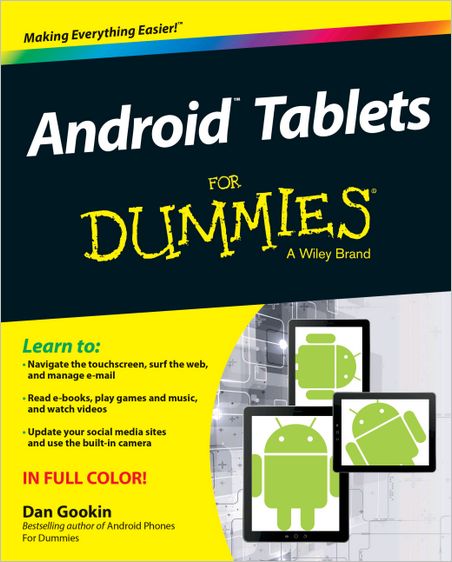 ANDROID TABLETS FOR DUMMIES F-r Dumm-es (April 2013) | ISBN: 111854319X | 320 pages | 21.9 MB Get the most out of your Android tablet with this full-color reference Whether you are one of the millions who already have an Android tablet, or you are interested in joining the masses with a first-time purchase, this friendly guide is perfect for you! Written by the ultimate For Dummies author Dan Gookin, this funny-but-informative book introduces you to the features of all Android tablets and details the nuances of what makes a tablet more than a smartphone yet different than a computer. You’ll discover how to browse the web on your tablet, get organized with a digital calendar, enjoy music and books, use the camera, access social networks, watch video, and more. Helps you choose the right apps for all your interests out of the thousands of apps that are available for the Android platform Covers all Android tablets, from popular favorites like the Kindle Fire HD, NOOK HD, and Google Nexus to devices from other manufacturers like Samsung, Asus, Motorola, and others Walks you through maintenance and common troubleshooting tips Packed with invaluable information on everything from typing and editing text to customizing and personalizing your tablet, Android Tablets For Dummies gets you off the ground running with your Android tablet! From the Back Cover Learn to: Navigate the touchscreen, surf the web, and manage e-mail Read e-books, play games and music, and watch videos Update your social media sites and use the built-in camera IN FULL COLOR! Welcome, Android! Here’s Dan Gookin’s guide to making the most of your terrific tablet Remember all those science fiction movies about how one day, you’d have a robot to assist you? Well, it’s not a robot — it’s an Android. And with Dan Gookin’s helpful advice, you can train it to do your bidding. Learn how to talk to it, use the navigation system, text, send e-mail, take photos, video chat, create and print documents, and much more. A tasty tablet — find out whether yours is the Ice Cream Sandwich or Jelly Bean operating system and how to set it up It’s touching — use the touchscreen to tap apps, type text, browse the web, check your e-mail, and update your social media Can we talk? — explore Google Talk, set up a Skype account, and video chat with friends anywhere All the things it is — locate businesses, take photos and video, manage your pictures, play music, enjoy a game, and update your calendar Hit the road — learn how to prepare your tablet for travel, protect it, and secure your data on the go Open the book and find: How and why to set up a Google account Why your tablet needs a home Tips for using the address book Web browsing advice How your tablet can tell you where you are Wi-Fi and cellular pros and cons Ways to keep your Android tablet happy How to use your tablet for phone calls and video chats Solutions to common problems Ten fantastic free apps PLZ SEED  SHARING IS CARING :thumbsup::thumbsup::thumbsup Sharing Widget |
All Comments