Ashampoo MyAutoplay Menu v1.0.3.94 By Adrian Dennisseeders: 0
leechers: 0
Ashampoo MyAutoplay Menu v1.0.3.94 By Adrian Dennis (Size: 17.02 MB)
Description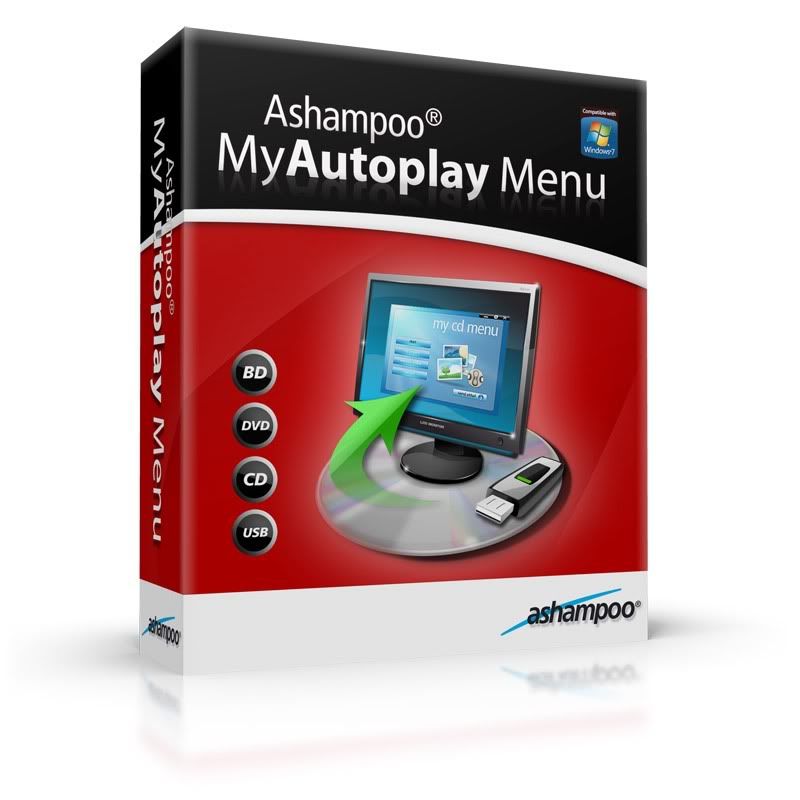 Use for: Multimedia discs with navigation menus, demo and incentive discs, portable application collections on thumb drives, unusual gifts and more… When you insert a commercial program disc it will often start automatically with a graphical menu that lets you make choices like installing a program, displaying a web page, viewing documentation or information material and so on. Build autoplay CDs, DVDs or thumb drives In addition to CDs and DVDs, Ashampoo MyAutoplay Menu can also build USB thumb drives that “autoplay” directly on insertion, complete with interactive multi-page menus. You can build discs with multiple slide shows and movies with a navigation menu. Or you can create USB thumb drives with a collection of portable applications and a navigation menu for selecting them.  Stand-alone or browser-based menus Ashampoo MyAutoplay Menu gives you two different ways to display the autoplay navigation menus that display when the disc or drive is inserted: As a stand-alone application that will run on all Windows computers, or as HTML files that display in a normal web browser. All the functions except the splash screen are available in both versions.  Installation Instructions Installation Instructions Run ashampoo_myautoplay_menu_1.0.3_sm.exe To Install Ashampoo MyAutoplay Menu v1.0.3.94 When Finish Installing, Uncheck [ Launch Ashampoo MyAutoplay Menu ] And Click Finish, If Your Web Browser Opens And Direct You To The Trial Of This Product, Simply Close Your Browser Or Tab, And Run Registration.reg To Register Ashampoo MyAutoplay Menu. Done Enjoy !!! . For  Cool Downloads Cool Downloads Head Over To My Site Head Over To My Site http://adrianscool.webs.com http://adrianscool.webs.com please Make a donation to make my site more proffessional. Sharing Widget |