
Best 3D Text Maker, 3D Logo Creator, 3D Icon Maker Software.
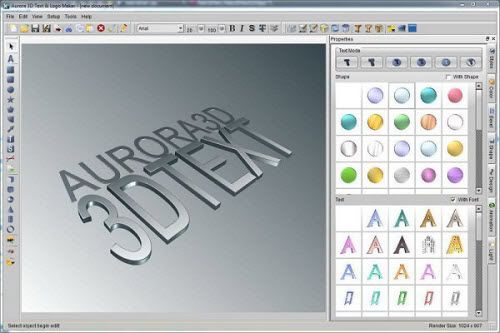
3D design software for many ordinary people may be unfamiliar, whenever we want to promote our image, web page or display text or graphics to add effect, the mindmay emerge 3DSMax complex or tedious Photoshop software operation Skills. However, we will make it all disappear from your mind to face any text, shape, or logo design needs, we provide the most powerful help:
The template as many as hundreds of style options, and user-friendly operation, to save you a lot of work time and increase efficiency; Reflection, mixing, deformation texture, and other operations, metal, glass, plastic and other texture effects, so that your work will never lose a powerful 3D software; Hand shape, svg graphics and fonts graphic import, and import pictures and external model, the flexibility to use the software to easily respond to your various design needs.
 Installation Instructions
Installation Instructions
Run Maker3D.exe
To Install Aurora 3D Text Logo Maker v11.5.3.0
follow The Onscreen Instructions By The Installer
When Finish Installing tick -> [ Run Aurora 3D Text Logo Maker ]
And Click Finish, To Complete The Setup, When The Program Starts
Go To The Folder [ C.R. Patch ] Extract And Run The Keygen, Now
On The Program Select [ Registry ], On The Program Copy & Paste The
[ Registry Info ] To The Keygen Where It Says, [ Enter HW-ID ]
On The Keygen Enter Your Name & Email And Click [ GEN ], Now Copy
The Info From The Keygen To The Program And Click [ Registry ],
You Should See [ Regisrtry Sucess! ] Now Click [ Ok ]
Done Enjoy !!! .
For  Cool Downloads
Cool Downloads Head Over To My Site
Head Over To My Site
 http://coolrelease.net
http://coolrelease.net
All Comments