Avid Media Composer 8.4.4 Multilingual Incl Patch by Sadeem-=TeamOS=seeders: 1
leechers: 6
Avid Media Composer 8.4.4 Multilingual Incl Patch by Sadeem-=TeamOS= (Size: 1.72 GB)
Description
Avid Media Composer 8.4.4 Multilingual Incl Patch by Sadeem-=TeamOS=-
 Media Composer is the most proven video editing software in the industry, trusted by professional editors in every segment of movie making, television, broadcast, and streaming media. Designed to handle high volumes of disparate file-based media, Media Composer delivers accelerated high-res and HD workflows, real-time collaboration, and powerful media management, eliminating time-consuming tasks so you can focus on telling a great story. And now the choice is yours—edit on premises, or remotely through the cloud—access through a low-cost subscription, on-demand via floating license, or own it outright—making Media Composer the most versatile and accessible tool for professional creative editorial. New Features: Edit 4K and other high-res media natively Satisfy your audience’s insatiable appetite for higher quality, more inspiring content—delivered when they want, where they want, and on any device they want. With native support for 2K, 4K, Ultra HD, and higher resolution media, you can acquire, manage, edit, and deliver content with speed and ease. Plus, you can view 2K/4K media in its native resolution on a client monitor—in real time—using Avid Artist Work with Avid Resolution Independence Take on any job—in any media resolution—without limits. With Avid Resolution Independence, you can work with practically any media in every resolution—SD, HD, 4K, and beyond—using your existing infrastructure. Plus, Custom Raster Support lets you work with any raster, from 8K to special rasters you can define. Create dynamic 2D & 3D titles at any resolution using upgraded NewBlue Titler Pro plug-ins (included). Get greater beauty without the bandwidth When we introduced Avid DNxHD, we gave you “beauty without the bandwidth,” enabling you to work with and master HD media easily, without blowing your storage budget. And now we’re expanding these same benefits to high-res. With Avid DNxHR, you can work with a wider range of resolutions to fit your task at hand—from lightweight proxies that are a fraction of the raw file sizes for high-performance editorial (making remote collaboration easier), to even more mastering resolutions, including 2K and 4K for delivery. Plus, it’s completely backwards compatible with DNxHD, as it’s built on the same extensible, standards-based media codec. Use the tools the pros use starting at just $49.99/month When reputations are on the line, professional editors in film and television have long turned to Media Composer to help them expertly manage mountains of media, simplify workflows, and accelerate the editorial process to tell the best story possible. And now the software is an easy fit for any budget, with a range of low-cost options to add the media industry standard to your workflow. Choose a monthly or annual subscription, buy and own the software outright, or deploy flexibly across your facility with floating licensing. The choice is yours. Play back high-res camera media natively Gain the flexibility to mix and match Avid DNxHR, Apple ProRes, Canon XF-AVC, Panasonic AVC-I, and Sony XAVC-I high-res media in the timeline and edit footage natively, with smooth real-time playback. Deliver more detailed action Media Composer now supports higher frame rates, including 48p and 60p with HD, 2K, 4K, and Ultra HD media, enabling you to preserve more image information and natural motion with stunning clarity—even in the most chaotic action scenes. Plus, you’ll enjoy more flexibility when creating motion effects. Produce more vivid, truer imagery Get access to the full range of new color standards that high-res projects demand, enabling you to deliver content with the richest, most realistic color detail for the medium at hand. With Media Composer, you can now work in BT.2020 (for Ultra HD broadcast) and DCI-P3 (for 2K and 4K Digital Cinema projectors), in addition to Rec. 709 (for HDTV broadcast). Once installed, LUTs (Look Up Tables) can be made universally available across all projects, or privately available to a current project, and can then be applied as clip- and track-based effects. Eliminate the wait with background rendering and transcoding Gain more time to focus on your story instead of waiting for effects to render and transcodes to complete. With these tasks handled completely in the background, you can greatly speed up the editorial process—especially when working with 4K media, which can take around 4x longer to render than 1080p HD media. Overcome today’s (and tomorrow’s) technology challenges Gain the commanding edge and stay at the forefront of the media industry with a steady stream of new updates and features that enable you to work with the latest media formats and technologies. Media Composer already supports the industry’s most extensive range of file-based media, codecs, and third-party products, plus real-time remote collaboration. And with new Avid Resolution Independence and accelerated high-res and HD workflows, it's the only tool that advances your editorial integrity and versatility—now and in the future. And more… • Work with AAX factory presets from Pro Tools • View closed captions on an external monitor, as well as on the interface • Get alpha channel support for QuickTime-wrapped DNxHR media • Export DNxHR as Quicktime-wrapped or MXF OP1a • Create XAVC-I masters at UHD and 4K resolution • Get GPU effects acceleration on Mac and Windows with AMD and NVIDIA cards • Export high-res files in DPX format • Easily switch project resolutions and have all precompute clips (renders) automatically relink • Search for bins within the Project window using the Quick Filter tool • Toggle clips and tracks on and off in the timeline to explore and compare sequence variations • Speed up editing with new timeline enhancements • Read DPX files without transcoding using the Avid Image Sequencer plug-in • Create groups from stereoscopic clips for easy multicam editing • Automate non-creative tasks such as transcoding, copying, and consolidating in the background with Dynamic Media Folders • Keep your Avid software, plug-ins, and related third-party software up to date with the application manager • Gain total control over your soundtrack with support for 64-bit AAX audio plug-ins, Clip Gain control, and new Master Audio Fader • Expand your editorial abilities with options, including advanced and secondary color tools, iNEWS/ENPS integration, and hardware acceleration • Assign bins as "favorites" so you always have access to frequently used material in any project • Locate files faster with new search capabilities that quickly filter results as you type and extend coverage to comments and markers • Experience better performance with image thumbnail caching, GPU processing support for AVX2 plug-ins, and more • Create comprehensive reference files easily with the new Simplified AAF format 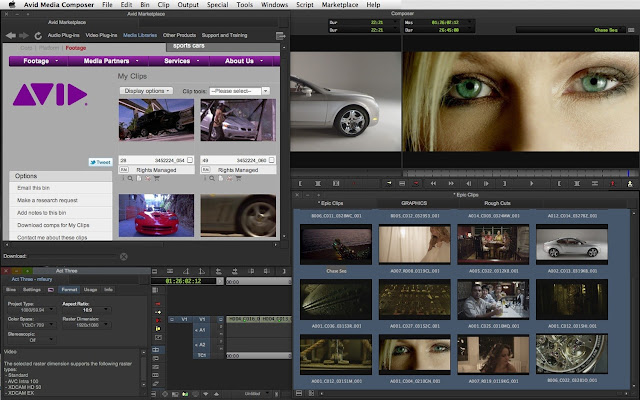 System Requirements: • Media Composer | Software requires a 64-bit Windows operating systems • Windows 8.1 Professional and Enterprise • Windows 7 Professional (Service Pack 1 only) • PC's with more than 48 cores (including hyperthreading) are not supported at this time. What's New in Version 8.4.4: Changed in version 8.4.4: - The NVIDIA driver v353.82 is now included with the editing application. Fixed in version 8.4.4: -Bug Number: MCCET-1005. You might have received an “Exception: - ”SequenceMonitor::RegWithCurrentSegmentUpdateBroadc aster” error when adjusting a clip with stereo audio in the Audio Mixer tool. - Bug Number: MCDEV-4324. You might have received a “std::exception” error when performing a Custom QuickTime export. Sharing Widget |