Call of Duty: Black Ops (2010) PC | SP/ZM/MP| [X-Min]seeders: 33
leechers: 106

Call of Duty: Black Ops (2010) PC | SP/ZM/MP| [X-Min] (Size: 10.7 GB)
Description   Screenshots: http://gallerynova.se/site/v/246435 http://gallerynova.se/site/v/246436 http://gallerynova.se/site/v/246437 http://gallerynova.se/site/v/246438 http://gallerynova.se/site/v/246439 http://gallerynova.se/site/v/246440 http://imgdino.com/viewer.php?file=18219503220103356586.jpg http://imgdino.com/viewer.php?file=32829538030313105633.jpg http://imgdino.com/viewer.php?file=14100518477858924392.jpg • Publication Type : RIP • Genre : Action (Shooter), 3D, 1st Person • Developer : Treyarch • Year : 2010 • Platform: PC • Version : r190 • Language: Russian , English • Language: Russian , English • Multiplayer: Multiplayer Availability • Tablet: Not required •Windows XP, Windows Vista, Windows 7, Windows 8 and Windows 8.1 •Intel Core 2 Duo E6600 or AMD Phenom X3 8750 or better •2 GB of RAM •With support for Shader 3.0, with 256 MB of video memory , NVIDIA GeForce 8600GT / ATI Radeon X1950Pro or better •Microsoft DirectX (R) 9.0c •Permanent connection is required to play multiplayer Features repack • Check the operating system component .Net framework and can be specified for the installation of components - Directx, VC ++, • Prohibition of Russian characters • The installer asks before removing or not to save the profile , copy now important data on your desktop • All DLC Delete video developers • Repeat optimization cfg file of the game , for better performance • In repake Everything - SP, MP, ZM • Added a choice - English and Russian language • compression of almost all .ff • Changed code repack , the game client includes the latest version and obnovlyator to play. It is now processing archives, to know how many more wait • You can select options for the game , 3 points to choose from • Disable program to a file folder F.A.Q 1) Q: The game crashes . Answer: Install / reinstall Microsoft NET Framework 4 and Microsoft Visual C + + 2010 . 2) Question : Connecting ... ( Connecting ... ) A: Restart the game and try again. If the same thing happens , try to add a firewall exception or disable the firewall Check-in - Sherkan B2 For a game emulator [Sherkan B2] you need to be sure to sign up on their website, and with the user and password you will be able to enter the game . Register here = http://sherkan.bfgc.net/register.php 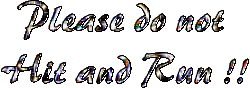 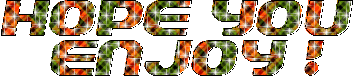   Related Torrents
Sharing WidgetTrailer |