Chief Architect Premier X6 16.2.0.47 (Win 32) [ChingLiu]seeders: 20
leechers: 2
Chief Architect Premier X6 16.2.0.47 (Win 32) [ChingLiu] (Size: 210.48 MB)
Description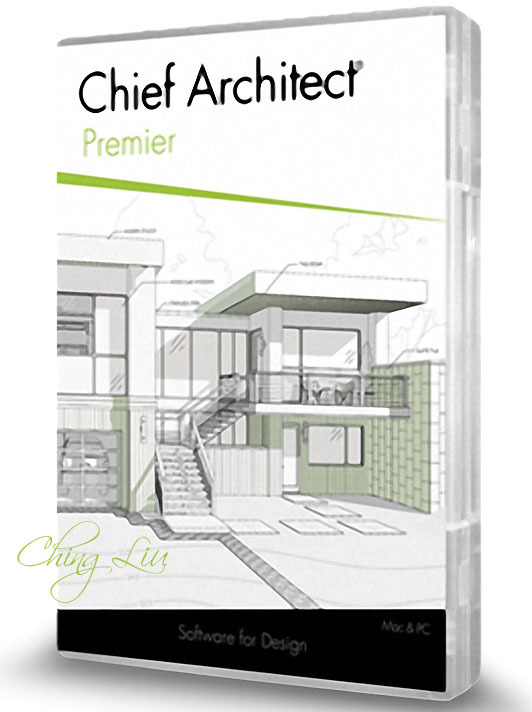 . Professional Home Design Software For all aspects of residential and light commercial design. As you draw walls and place smart architectural objects like doors and windows, the program creates a 3D model, generates a Materials List, and with the use of powerful building tools, helps produce Construction Documents with Site Plans, Framing Plans, Section Details, and Elevations. Building & Design Tools Use powerful building and drafting tools to quickly create plans according to standard building practices and make the design process efficient and productive. Automatic and Manual Building tools allow you to create a variety of Roof styles, Stairs, Framing - both stick and truss, Schedules and Materials Lists for Cut, Buy and Estimating, Dimensioning, Cross-Sections, Elevations and CAD tools. . Kitchen, Bath & Interior Design Chief Architect uses smart design objects, such as cabinets, to quickly and easily create various styles, shapes and sizes. Chief Architect partners with specific manufacturers (cabinets, appliances, doors, windows, countertops and flooring) so that styles, finishes and other product-specific design details can be accurately drawn and rendered. 3D Design and Modeling Tools As you draw walls, the program automatically creates a 3D model and supports full 3D editing. With Chief Architect, you can design in any view for seamless and simultaneous editing between 2D & 3D. Advanced rendering provides both Photo Realistic and Artistic styles such as Line Drawing and Watercolor. An extensive 3D Library of architectural objects and tools make it easy to detail and accessorize your designs so that styles, finishes and other product-specific design details can be accurately rendered. CAD Tools for Productivity & Precision Chief Architect has a powerful CAD software engine that includes tools for lines, polylines, splines, arcs and solids to produce objects that range from custom entry columns to a deck ledger detail. Quickly manipulate objects with multiple copy, align, reflect and replicate at specific intervals. A CAD-to-Walls tool imports AutoCAD® files and provides mapping for layers so you can quickly see the model in 3D. Draw custom CAD details, import as DWG/DXF/PDF, or choose from over 500 CAD details built into Chief Architect. Plans Sets & Construction Drawings 3D renderings and virtual tours help you sell the project and construction drawings help you specify, permit and build. All views in your project - Floor Plans, Framing, Electrical, Section Details and Elevations have a user defined scale and link to a specific drawing that updates as your design changes. Layers control what displays for each of the drawing pages to help create professional detailed construction drawings. Site Planning, Terrain, Decks & Landscaping Create site plans for single or multiple lots. Import terrain survey data or create with the Terrain Modeling tools - terrain data can then be used for a 2D site plan or viewed in 3D to show the specific topology. Road, Sidewalk, Hill and Valley tools provide added detail. For Landscaping, there's over 4,000 plants with detailed information about each plant including integrated Hardiness Zone Maps. Define a North pointer and seasonal settings for shadow effects and overlays. Decking tools include automatic and manual deck framing; customize deck planking and materials. Chief Architect Premier X6 NEW FEATURES Support for Multiple Monitors. Tabbed view windows can be torn or undocked from main user interface and moved between monitors independently Improved User Interface. Independent Control of Library Browser and Project Browser. View the Library Browser and the Project Browser as tabs of the same window, or undock them to view them as a separate window. New Tool Palettes. When you highlight a tool, you will see all of the child tools in the Tool Palette Layout Page Index and Revision Index. Create an index of drawing sheets and their revisions. Specify page attributes such as Label, Title, Description, Revision Information, and Comments for each sheet in the Layout Page Information Dialog. Crop Picture Images added to Plan and Layout. Crop handles allow picture boundaries to be reduced or enlarged Layout Template Pages. Specify multiple Template pages in a Layout and assign individual pages to reference a template Control the Order of Objects in Schedules. Re-order items by row or column in a schedule. The schedule number updates correspondingly in the plan Real-Time Reflections and Shadows in Render Views. The standard render camera (OpenGL) generates reflections and shadows quickly, as you navigate your design Save Image Settings with Ray Trace Configurations. Preserve settings like tone mapping, intensity, contrast, and saturation to reuse in ray traces Import plans from Chief Architect’s Room Planner™ mobile app. Create designs using Room Planner™, then import them into Chief Architect for editing and detailing Auto Refresh Exterior Dimensions. Keep Auto Exterior Dimensions up-to-date as you move/update walls and openings Automatically populate Camera Callouts with Layout Page Information. Choose to include layout page label in camera callout second line text. Callout information automatically updates if layout label is changed Room Divide Tool. Create separations of rooms without walls using the Room Divide Tool. Great to differentiate flooring for rooms Expanded Controls for Bay/Box/Bow Windows. Specify wall type, width, depth, and height from floor and ceiling of Bay/Box/Bow Windows within dialog. Rebuild Framing for a single Wall or Roof Plane. Choose to generate framing for a single object without re-generating new framing for the entire plan Hang Floor Joists Automatically. Define Floor Joists to be flush with the Stem Wall Top. Automatically generate floor framing platforms inside the foundation which hang from stem walls Specify Walls as ‘Bearing’. Automatically control the generation of butt or lap framing over a wall with the Bearing attribute New Custom Backsplash Tool. Click to generate a Custom Backsplash that automatically fits around cabinets, openings, and appliances Separate Material Controls for Shelves. Apply a separate material, like glass, to the shelves inside a cabinet R-Value Controls. Specify R-values for walls, floors, ceilings, and platforms. Define Conditioned or Unconditioned Spaces. Specify rooms as conditioned, unconditioned, or use the room type’s default to generate insulation calculations on the materials list Window Glazing Area and U-Factor for Doors and Windows Export energy calculations to U.S. Department of Energy’s REScheck™ program Add Walls to the Library. Add custom wall definitions to the Library for reuse in new plan files Support for ICF and SIP Wall Connections. Specify multiple main layers for wall types to represent construction types such as ICF and SIP walls Control Wall Framing on a per-opening basis. Specify that window and door openings use custom or default settings for Headers, Trimmers, Sills, and other framing related components on the Framing tab of the specification dialog System Requirements -Windows 8 / 7 / Vista (32 bit) -2.4 Ghz processor -2 GB (32 bit) / 4 GB (64 bit) of Memory -5 GB of available hard disk space Language : English Homepage : http://www.chiefarchitect.com/products/premier/ Related Torrents
Sharing WidgetAll Comments |
This is the first time that your patch has a virus file init. My bitdefender total security denied access to download. The virus file name is: Gen:Variant.Zbot.7.
Please suggest alternatives. Thanks for sharing.
I've tried to start the dl 3 times now - same error each time.
Also noticed "Access Denied" error too.
I wonder if my anti-virus program is blocking this because of the patch file?
The only way to get around it is to completely shut down BD, download the file and then burn it to a CD or DVD so that it can't be erased. Then install and patch the program before turning BD back on.
Based on the uploader's past history, I suspect that is what is happening here with this file. In other words - not his fault.
I just tried to d/l the file again - and it came through and saved without any problem.
I'm not sure what, if anything, changed, as I didn't make any changes that I'm aware of.
Thanks for the upload!!!