Collection programs - Hee-SoftPack v3.12.2 (Updates on 09.08.2014) (2014) PCseeders: 17
leechers: 7
Collection programs - Hee-SoftPack v3.12.2 (Updates on 09.08.2014) (2014) PC (Size: 127.26 MB)
Description Title: Collection of programs - Hee-SoftPack v3.12.2 (Updates on 09.08.2014) Developer: HeeByte Year: 2014 Platform: PC Language: Russian Tablet: Not required System requirements: OS: Windows XP (SP2) x86 / x64 - Windows 8.1 x86 / x64 Processor: Intel Pentium 4 (1.7GHz) RAM: 256 MB To operate video news block needs Adobe Flash Player (for IE) Installation instructions: 1 Extract the contents to any folder (can be in a folder from the previous repack with replacement); 2 Run the program. Download the necessary software. 3 If desired, use the "medicine" of the set (on some set password "hsp") 4 If desired, use the Russification of the kit (installed automatically when you install the software, if you make the appropriate settings in the program) Good tool for timely software updates A distinctive feature of the program is that it can be used daily as a "obnovlyalschika" installed software. The program monitors the release of new versions, and informs the user about the availability of an update for any program. All updates can be downloaded manually, and can adjust automatically download and install updates. When downloading programs, Hee-SoftPack considers features of your operating system (32-bit or 64), so downloads only compatible files. The program stores the settings in the registry, which allows the use of software from a flash drive, configure it for each individual PC. Those who are more convenient to store the program files on the flash drive in the same folder, like auto-update function folder contents. You can save a set of programs in one or more folders, and after a while to update their content in a "one-click". Useful is the fact that the program provides an opportunity to see the list of recent changes in this or that program. For this is the page "What's New" in the description of the program. Daily execution of the program will allow you to have only fresh programs Convenient collection of programs with the ability to customize All the downloaded software with the program, you can easily record on a flash drive (or disk), and use it as a collection. To create a custom collection of enough: 1 Upload all interested software. 2 Remove from the list of programs you did not want (to make individual settings). 3 Record Hee-SoftPack on a disk or flash drive. 4 Done! You can also create your own skin for your collection Compared with other collectors 1. Hee-SoftPack at startup always tell when updates are available. 2 Collection recorded on a flash drive can be dynamically updated. Ie You can update the database catalog and download new versions of the programs directly onto a USB flash drive / disk. 3 The ability to download updates for every program. 4 You choose only the software that is needed for you. And nothing more. Summary of Hee-SoftPack 1 The program can be used not only at home but also at work. As part of the directory are licensed versions of programs. A home users can take advantage of "drugs." In this regard, it is a great help with everything from simple users and ending with system administrators. 2 program will inform you about new releases. 3 Possibility of flexible settings to automatically download and install updates. 4 Ability to download the update for any software or get acquainted with spisokm "What's New". 5 The ability to customize the program for each PC (using a USB drive). 6 No less important is the fact that you are free to choose what software is needed for you. In other collections has a fixed set of programs, the total volume of which amounts to 10 GB (or even more). Though you and need only a quarter, you still have to download it. Since Hee-SoftPack everything is different - you can choose what kind of software you need, before you download it. Thus, you save your time and traffic. 7 When dealing with software, Hee-SoftPack considers features of your operating system, including capacity (32 or 64 bit). So you can be sure that you are installing software compatible with your OS. 8 Another important feature is that Hee-SoftPack provides a set of tools to create your own assembly programs. With them, you can all the necessary software to you to make up a collection and fine-tune it for yourself. 9 The ability to dynamically update recorded on a flash drive collection. 10 The program supports both silent (automatic) installation, and independent (manual). 11 And finally, we can say that Hee-SoftPack'u have something to occupy your leisure time between installation and upgrade programs. After all, the program has a news module, where you can find the latest news from the world of gaming, technology, internet and software. Thus combine business with pleasure. Availability of flexible settings and skins support makes use of Hee-SoftPack more comfortable and interesting. Any for which tasks you start using Hee-SoftPack'om - we can say with confidence that it will be useful to you. More information about the project can be found here. ScreenShots :  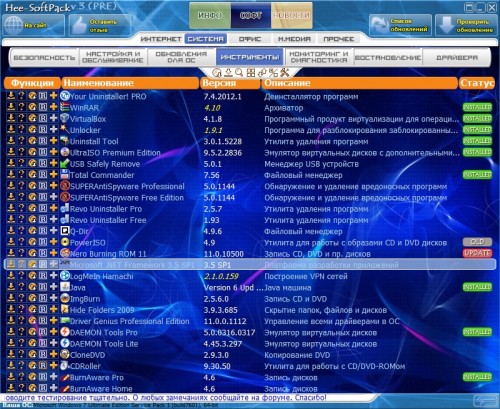 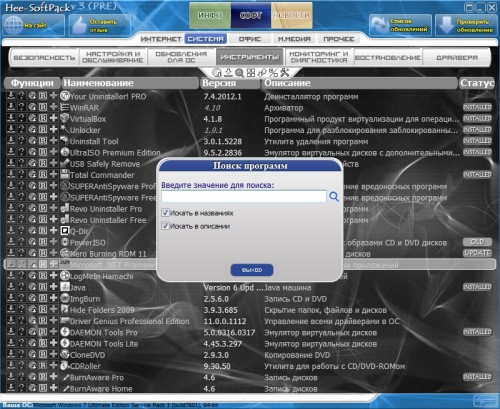 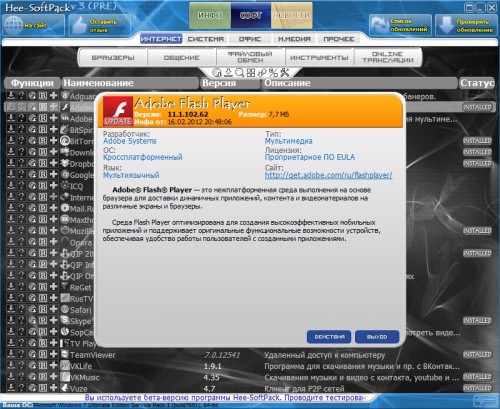 Sharing Widget |