DriveDx 1.3.0 build 445 ~{MC}seeders: 11
leechers: 1
DriveDx 1.3.0 build 445 ~{MC} (Size: 21.68 MB)
DescriptionDriveDx is advanced drive health diagnostic and monitoring utility. Save yourself the data loss and downtime that is associated with unexpected drive failures. Don't worry about losing your important data, music, and photographs. Unlike most drive utilities, DriveDx does not only monitor the drive’s built-in S.M.A.R.T. status, but also analyzes the changes of all drive health indicators that are closely related to SSD or HDD failures (like SSD wear out / endurance, reallocated bad sectors, offline bad sectors, pending sectors, I/O errors and more) and alerts the user immediately if anything goes wrong. Our drive health diagnostics algorithms are based on the recent researches in this field. The application provides access to all sufficient drive diagnostic data to satisfy any system administrator. DriveDx is the first utility of its kind to have a real user-friendly Mac-style interface. Key features: • support of modern SSDs and HDDs • real-time SSD/HDD health status monitoring • pre-failure state early detection - DriveDx supports 3 drive health statuses: Ok, Failing (pre-failure) and Failed. (Most of drive utilities support only "Ok" and "Failed") • drive failure prediction based on health indicators that are closely related to SSD or HDD failures • multi-tier warning system that will inform the user about deviations from the normal state of drive attributes • drive overall health rating • drive overall performance rating (if drive supports this subset of indicators) • SSD lifetime left indicator • support of drive short and full (extended) self-tests • save drive(s) health report to file • automatic drive health reports by email (automatic email reports) • human-readable drive health indicators (attributes) representation • different routines for SSD and HDD health evaluation • drive temperature monitoring • history-based drive health evaluation • S.M.A.R.T. error log • Growl notifications • user friendly and intuitive UI • Retina displays support Whats new: AddedDiagnostic Knowledge Base online auto-updating (optional, recommended) (“Preferences > General > Sync diagnostic knowledge base online”) FixedUI font glitch in OS X 10.9 (Mavericks) Fixedissue with inactive menubar on app start in OS X 10.9 (Mavericks) Fixedissue with incorrect “overheating time” reports Improvedsupport of Seagate HDDs Improvedsupport of Seagate (Samsung-based) SpinPoint HDDs Improveddrive self-test handling Improved- drive long self-tests now more “resistant” to interruption from system energy saver Improveddrive health diagnostic algorithms Improvedhealth indicator (SMART attribute) descriptions and hints Improvedsupport of Samsung EVO 840 SSDs Addedsupport of Intel 525 Series SSDs Addedsupport of Intel 730 Series SSDs Addedsupport of Crucial M550 SSDs Addedsupport of Toshiba HG5d Series SSDs Addedsupport of OCZ Vector 150 SSDs Addedsupport of OCZ Vertex 460 SSDs Addedsupport of OCZ Intrepid 3000 Enterprise SSDs Improved- added many stability improvements Improved- added many cosmetic tweaks and fixes Official Site: http://binaryfruit.com/drivedx Screenshot: 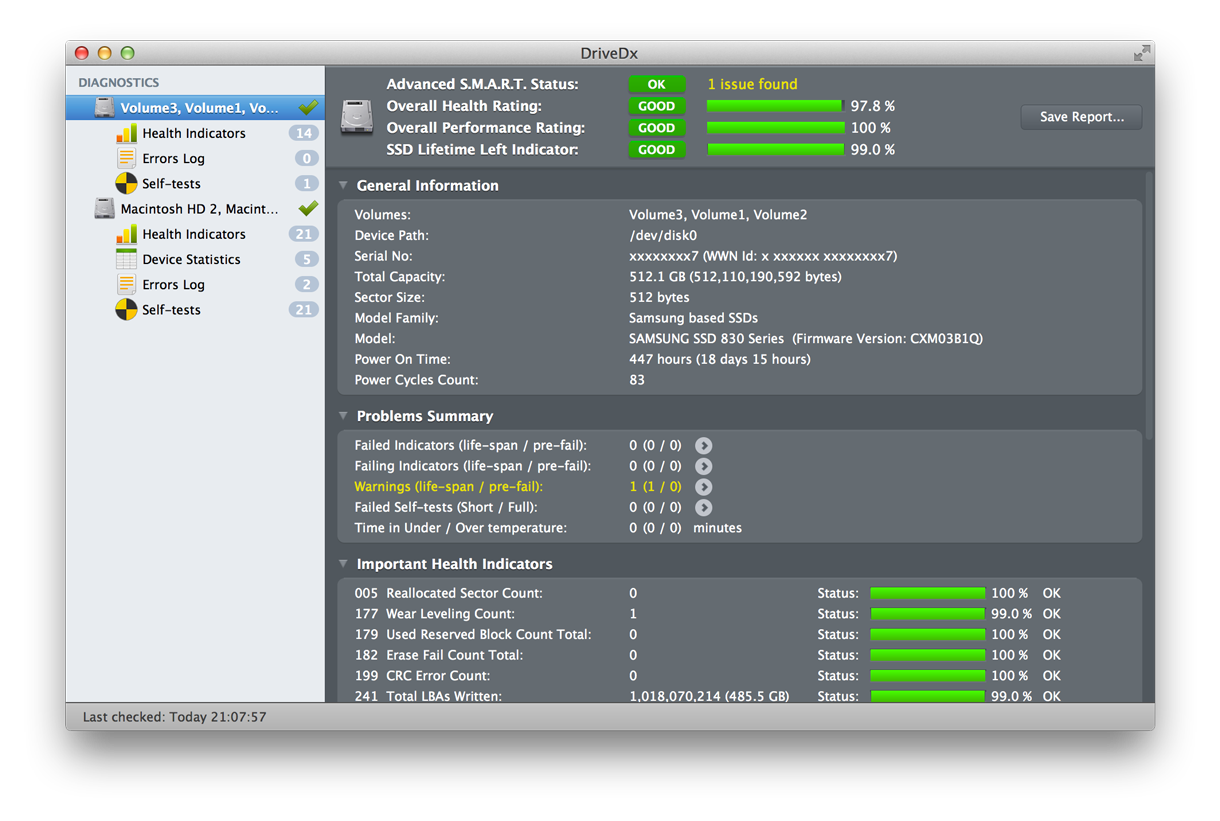 Sharing WidgetAll Comments |
downloaded it multiple times... this is corrupted