Grand Theft Auto IV [1.0.4.0] Edition Prerelease RevanSID [0.8.2] RevanSIDseeders: 4
leechers: 4

Grand Theft Auto IV [1.0.4.0] Edition Prerelease RevanSID [0.8.2] RevanSID (Size: 13.55 GB)
Description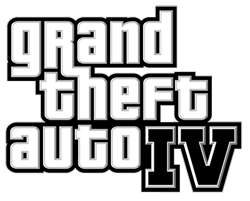 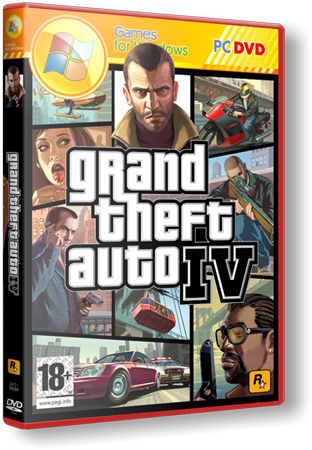 Year: 2008 Genre: Action (Shooter) / Racing (Cars / Motorcycles) / 3D / 3rd Person Developer: Rockstar Games Publisher: Rockstar North Platform: PC Language: English Language: English Publication Type: pirates Game Version: 1.0.4.0 Tablet: Not required Installation: 1. Install the game 2.Play Importantly Notes Please do not leave the hand. RECOMMEND INSTALLATION disable Anti-Virus. In the folder with a game, open the file and change the value enbseries permission for your monitor if something is wrong. Also, if you have a Radeon graphics card specification to be nVidia in this file to change to false Otherwise, everything should work. I also recommend the game has to go to the setup screen and remove all 3 lines Brightness, Staturation, Contrast to a minimum. If you squander much fps you can edit the line EnableAmbientOcclusion = true respectively to replace the true to false. It will raise productivity, but will turn off and vzaimozatenenie vzaimoosveschenie objects. But in general the picture is not much affected. In any case not to the other GTA and not to put on top of other assemblies. Put a range of drawing and detailing 40-45 70. In appearance it would have no impact, but the problem with the texture loading should disappear I optimized fashion as he could, but I can not promise that he would go at all. This applies particularly to the weak machines and laptops. What is present in the assembly of Comments From the Author: 1.ENB 0.82 beta tuned for me and my taste. 2.Carpack assembled from scratch. Full list of machines will not spread, because it has not yet been released. 3.Skriptovye improve gameplay modes (still have not connected all I wanted, but rest assured, the list will be updated. Priority for me not to shove in more stuff and make really good, authentic assembly) 4.Zvukovye fashion weapons and vehicles. Management modifications: To include the effect of DOF and blur at the speed of the game, press the button P (pi English) To disable vzaimozatenenie facilities (to improve performance on some machines), press Shift + F10 What would cause the menu Trainer (used to spawn a list of additional vehicles are not plying in the city), press F3 To switch to free camera, press F4, F6 and F5 continue to be responsible for zoom, F7 and F8 are responsible for the tilt of the camera left and right Shops vehicles, boats, motorcycles and other things you can see on the map. To get to the store then E. Screenshots     Screenshots from aleksanpetelin       Sharing WidgetTrailer |
All Comments