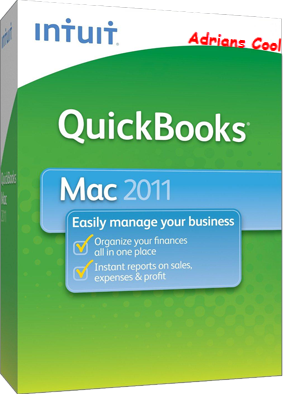
Mac Accounting Software
Save time and easily manage your business on a Mac. Organize your finances all in one place, track money going in and out of your business, and spot areas where you can save.
QuickBooks 2011 for Mac looks and works the way you'd expect a Mac to:
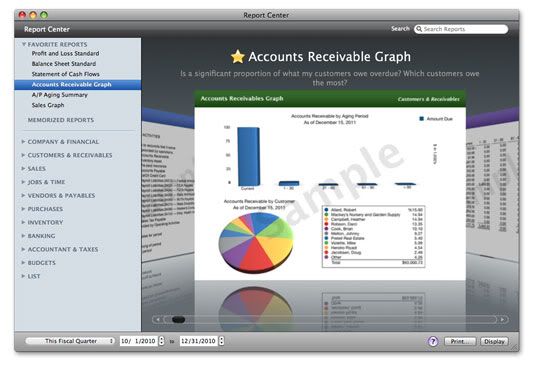
Easily Manage Your Business on a Mac
Save time completing everyday tasks like tracking and managing expenses, invoicing, and printing checks. Process your payroll right within QuickBooks using Intuit QuickBooks Payroll for Mac.12 Save money and time by processing card transactions directly through QuickBooks for Mac with Intuit® Merchant Service for QuickBooks for Mac.13
Stay organized, accurate and on top of your business. From the Home Page to the Customer, Vendor, and Transaction Centers to the Company Snapshot, QuickBooks for Mac makes it easy to access what you need, when you need it. QuickBooks also lets you choose from over 100 standard reports to see where your business stands. And it supports both Web Connect and Direct Connect, making it easy to quickly import downloaded bank and credit card transactions from participating financial institutions into QuickBooks.14
Customize QuickBooks to meet your unique needs. Personalize forms, like estimates, invoices, statements and more, by adding logos, images, and fonts with Layout Designer. Customize your toolbar to access key tasks in a single click.
Exclusively for Mac. Work on the platform you prefer and get the most out of your Mac — sync your contacts with Address Book15 back up files to your MobileMe account,16 and add reminders directly to iCal.17 Easily share your data with your accountant or other Windows-based users.18 QuickBooks 2010 for Mac requires Mac OS X v 10.5.7, 10.6, or later.
Easy to setup, learn and use With Little Square, Guide Me, New Company Setup Assistant, and onscreen help.
 Installation Instructions
Installation Instructions
Double Click QuickBooksProMac2011.dmg
To Install Intuit QuickBooks Pro 2011 Mac Os X
Once Mounted A New Window Will Open Drag [ QuickBooks 2011 ]
Icon To The App Folder, Now Start The Program And Accept
License Agreement, When Ask To Register The Program Select
[ Remind Me Later ], And Use The Program,
To Reset Your 15 Uses Of The Program Go To,
Macintosh HD-> Users->Your Name-> Library-> Preferences And Delete
[ com.intuit.QuickBooks2011.plist ]
Done Enjoy !!! .
For  Cool Downloads
Cool Downloads Head Over To My Site
Head Over To My Site
 http://adrianscool.com
http://adrianscool.com
All Comments