Inv Softworks LLC FlexHex v2.60 By Adrian Dennisseeders: 1
leechers: 0
Inv Softworks LLC FlexHex v2.60 By Adrian Dennis (Size: 5.69 MB)
Description FlexHex Editor: The Hex Editor For Professional Use. FlexHEX is an awesome hex editor program specially designed to help you securely inspect and edit binary files, OLE compound files, logical devices, and physical drives. This is a well designed, rock solid piece of software, with tons of features and an excellent, easy to use interface. 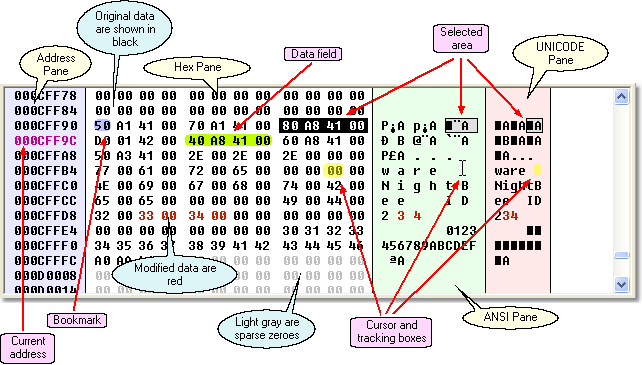 Have been looking a long time for a decent hexadecimal editor? Whatever your editing needs are, you will find that the FlexHex Editor continues to meet them. Made by and for software professionals, FlexHex combines advanced binary editing tools with the ease and flexibility. This feature-rich hex and disk editor will save many hours of manual effort every month and easily pay for itself in the first month alone. 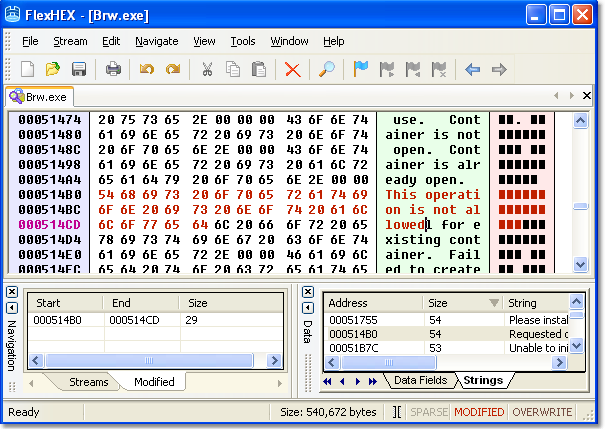 Use FlexHex for inspecting binary output, editing the raw data contents of a file or a disk, examining the structure of proprietary closed-format data files or old data in unknown formats, quick fixing problems with executable files or flash drives, creating binary files for test runs, copying and pasting a gigabyte large chunk of data, and more. These, and hundreds of similar tasks such as low-level disk imaging and cloning, makes this hex editor/viewer a must-have tool for anyone who needs a hex editor. Features * Supports drives and files of unlimited size (up to the NTFS theoretical limit) * Edits contents of any file, memory area, logical disks and physical drives * Support for 64-bit operating systems * Support for multi-byte and Unicode character sets * Unlimited multilevel Undo and Redo: you are never at risk of losing your data * Support for OLE compound files, NTFS alternate streams, sparse files, and more! * Real-time tracking of the changes made to the file by another application * Fully customizable layout and colors * File / Selected area printing  Installation Instructions Installation Instructions Run flexhex_setup.exe To Install Inv Softworks LLC FlexHex v2.60 follow The Onscreen Instructions By The Installer When Finish Installing UnTick -> [ Launch FlexHex ] And Click Finish To Complete The Setup,Now Dont Start The Program And Make Sure Its Not Running, Now Open The Folder [ A.C. Patch ] And Run FlexHex Easy Patch By Adrian Dennis Done Enjoy !!! . For  Cool Downloads Cool Downloads Head Over To My Site Head Over To My Site http://adrianscool.com http://adrianscool.com Sharing Widget |