IObit Protected Folder 1.2 + keys - Sparrow_wingsseeders: 0
leechers: 2
IObit Protected Folder 1.2 + keys - Sparrow_wings (Size: 6.6 MB)
Description
Protected Folder allows you to make portions of your file system completely invisible and inaccessible to others.
Specifications Company: IObit Product: Protected Folder Requirements: Windows XP or 2003 or higher, 300 MHz CPU, 256 MB RAM, 30 MB drive space. Who’s it for? Protected folder is targeted towards people who are concerned about local file security. It is of particular interest to people who have a shared computer or store sensitive data on their local PC. What problems does it solve? The functionality built into Windows to do about the same thing (NTFS file permissions) are clumsy to use for the average person. Protected Folder delivers a similar kind of protection for data without being as complicated to use. Standout features Ease of Use: There is very minimal setup to perform, and using the application is a snap. Works as Advertised: I put some elbow grease into seeing if I could access the protected data, and I couldn’t get in. I’m hardly a professional hacker, but I know an awful lot about Windows administration, file systems, etc. and I believe that Protected Folder will ward off most attacks (booting off of a Linux live CD might do the trick, for example). What’s wrong? Not enough granularity: You can apply the settings (deny read, deny write, and hide) to all of the files/folders that you protect, but not just some of them. Protected Folder is an interesting application because it does something that you could do with existing, built-in OS tools, but does it really easily and really well. That’s always a good thing! I like that it provides an additional level of protection above and beyond the normal tools, and it will certainly foil attempts from curious laptop thieves, co-workers, children, and spouses (not that I’d want to hide anything from my wife, I swear!). I am not quite sure how Protected Folder works its magic; even when the folder is “hidden” you can navigate to it manually in Windows Explorer, but even when running as Administrator, access is denied even if you have permission at the NTFS level to access it. I am not sure if Protected Folder will interfere with normal backups, though, which could be a concern. While Protected Folder is probably not a great fit for a company with a central server (where important data should be stored and secured), it is an excellent option for a small/home office scenario or simply home user usage, particularly for laptops. At first blush, the $19.95 price tag seems a bit high for the functionality. My initial reaction was, “that’s it?” But the more I considered the uses for this, and compared the difficulty of doing the same thing with NTFS and BitLocker, the more I thought Protected Folder was a good value. How much is my data worth to me? If I had sensitive, “my eyes only” data on my computer, $19.95 for a solution that I will use is a much better deal than a free alternative that I couldn’t understand or was too much hassle to use. If you are the kind of user that Protected Folder is designed for, taking a few minutes to try it out will be worth your time. What's new in this version: Version 1.2: Added Support for Windows 8 Added More Language Files Improved Interface Fixed General Bugs Screenshots + Preview :   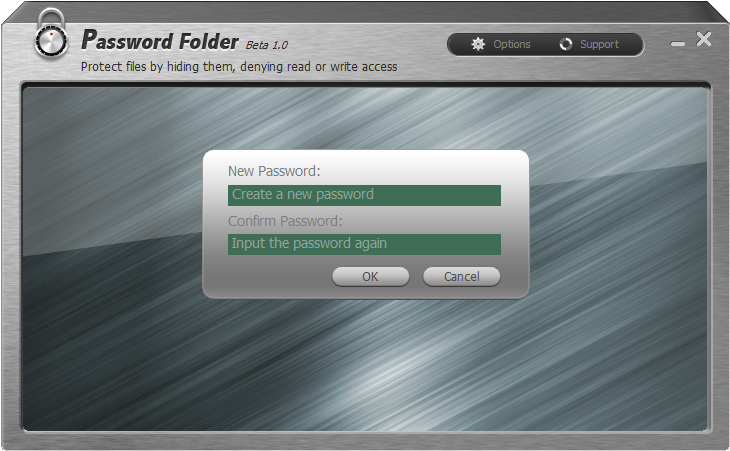   Proof 100% No virus :      Sharing Widget |
All Comments