Kolor Autopano Giga 3.0.0 (MAC - serial) [ChingLiu]seeders: 20
leechers: 0
Kolor Autopano Giga 3.0.0 (MAC - serial) [ChingLiu] (Size: 65.83 MB)
Description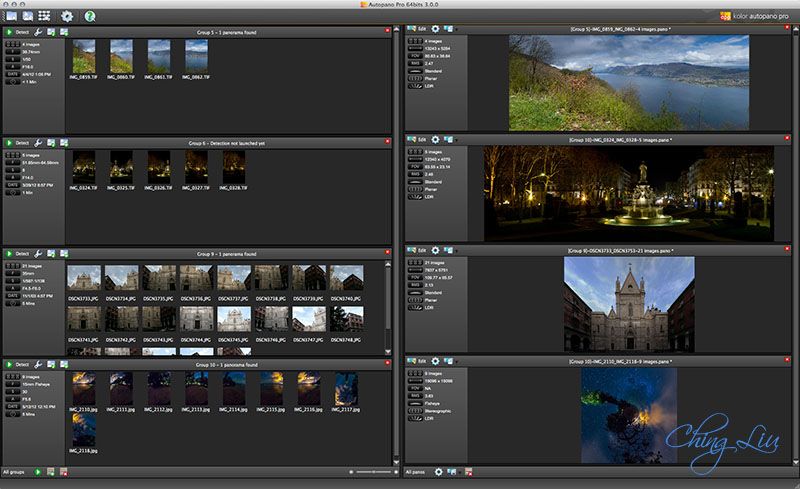 Features of Autopano Giga Interface An intuitive interface Enhanced - Autopano Giga's interface has been designed to ease the work and make it pleasant. Dark gray predominates and highlights the colors of your images like never before. All the tools have common ergonomics. Multi-platform, multi-lingual - Autopano Giga runs on Windows, Mac and Linux. It is available in 9 languages including English, German, French, Italian, Portuguese, Spanish and Turkish. Saving the workspace - Autopano Giga allows you to save your workspace to quickly locate all current projects the next time you open the software. Customizable interface - The Autopano Giga interface is customizable. You can enable or disable certain components, move them or even make them into independent windows. You can also choose a lighter skin for the windows. A brand new experience with the pixel-accurate & real-time panorama editor New - It's becoming a real joy using the panorama editor of Autopano. All the tools can be applied in real-time at a pixel-accurate precision. Zoom in and check the minor details of your panorama. Add control points and see right away the stitching quality at 100%. Move the panorama, move the individual photos, make any adjustment... everything is straightforward and surprisingly quick. Stitching The best image stitching technology in the world - Behind Autopano Giga's simplicity and ease of use lurks a stitching engine based on advanced algorithms. The image stitching technology (SIFT) included in Autopano Giga was developed as part of a research project at the University of British Columbia in Vancouver (Canada). It has been mathematically proven to be the best technology in the world at recognizing similarities between images. Auto correction of moving objects - During shooting, it often happens that people or objects move. In this case, a typical blend of images creates ghosting (transparent artifacts) in the overlap zone. Autopano Giga includes an anti-ghost blender applicable even on gigapixel images. A world first. Simple and efficient Mask tool: just place green targets on what to keep or red targets on what to discard New - Take control over the automatic anti-ghost tool of Autopano Giga: the brand new Mask tool lets you choose, in the overlapping areas, what you want to keep or discard in your panorama. No need to paint over the entire person or object: just place one or two targets on it and Autopano Giga will recognize the whole shape. And with the Preview mode described above, get an instant result of what your panorama will look like after the rendering depending on the different constraints you added. Analysis and automatic classification of a batch of images - Do you have a folder or a memory card full of photos? Launch detection on all images; Autopano Giga groups together only those images that make up panoramas and ignores all irrelevant images. No need to specify the order of images in each view: Autopano Giga will find them by itself. The detection power of Autopano Giga is much better than the human eye, so the software can find relationships that you might have missed visually. Manual editor of control points - For difficult image stitchings, Autopano Giga previously offered a control points editor to force the software to add links in user-defined areas. Version 2.5 goes further by allowing point-by-point manual addition of links between adjacent images. There is no reason to miss a stitching, however complex. Stitching together aerial photos or shot from multiple points of view - In a notable innovation, the management of multiple viewpoints allows you to assemble multiple images that were not taken from the same perspective. Aerial photos or pictures taken in parallel or linear mode can now be stitched together. This also allows greater tolerance of photos taken freehand. RAW Support Enhanced - Autopano Giga supports over 400 input file formats, including the RAW output from almost all cameras. Multidirectional detection - The shooting of landscape panoramas may take place along one or more lines, one or more columns, vertically, horizontally, diagonally, macro, telephoto, leaning ... all on a tripod or even freehand. Support of fisheye lenses - Autopano Giga can assemble images taken with a fisheye lens. You can create 360 x 180° panoramas with a minimum of images. Color Automatic color and exposure correction - Autopano is the only image stitching software to perfectly resolve the color and exposure equation. Joins between adjacent images are flawless, both in color balance and in exposure. Make your shots as you see fit, even in automatic mode: the software will take care to match your images. Even better: you can choose a reference image that will give its color temperature the others, and even adjust the color and exposure correction image by image. Neutralhazer Light anti-haze filter - Finally get rid of the haze that can ruin some of your landscape panoramas. Autopano Giga provides a powerful tool that removes the whiteout of your photos: a function based on the latest scientific image research. Specifically, the software analyzes the images pixel by pixel and shows the color of each pixel according to its depth in the image. To go even further, discover the Neutralhazer filter for Photoshop (option). Programmable exposure fusion Enhanced - Exposure fusion allows the blending of bracketed images, keeping the best colors for each exposure. This increases the color dynamics and creates a balanced panorama, very close to reality. Example: If you photograph a room from inside, the window giving to the outside may appear completely white, completely overexposed, or conversely, the interior may be dark but the exterior will be visible. Exposure fusion of multiple photos allows you to keep both interior and exterior colors, to get a balanced and natural image, closer to what you see with the naked eye. Autopano Giga enables exposure fusion and provides settings for adjusting the fusion and the strength of dark and light tones. Generating HDR images - Not to be confused with the concept of exposure fusion, the HDR (High Dynamic Range) output also augments the color dynamic range from bracketed images, but in a color space not viewable on standard screens. HDR export is useful for post-treatment in a dedicated software program. Autopano Giga has two HDR export formats: .hdr and .exr. If you only need to maintain the best color for each exposure for display on screen or print, opt for exposure fusion function. Geometry Little-Planet or Spherical? Choose between 9 projections the one that best suits your image New - Autopano Giga offers new projections for your panoramas, including Little-Planet, Panini, Hammer, Mirror Ball, Orthographic and more. Choose the projection in a single clic, adjust your image with the Panorama Move option and have a real-time preview of the final result. If you want to make a 360° panorama, you can choose the cylindrical or spherical projection. If you have a panorama that includes architectural monuments, you might prefer to retain the rectilinear projection, which will preserve their straight lines. You can also create original panoramas with projections like Little-Planet or Mirror Ball. Not sure of what projection to choose? Autopano Giga can automatically select the most suitable projection for your panorama. Support of Adobe® Lens Profile calibration parameters - Autopano Giga supports Adobe ® Lens Profile calibration profiles. This allows you to automatically correct distortions, chromatic aberrations and vignetting, depending on your lens model. You can download the calibration profile for your lens with Adobe® Lens Profile downloader, or create your own calibration profile in Adobe® Lens Profile Creator and then import it into Autopano Giga. Easy straightening of panoramas - Autopano Giga integrates several tools to help you adjust the alignment of your panorama. The most talked about tool is probably the vertical lines tool: draw a line on what should be vertical (monument, tree, pillar...) and realignment is automatic. You can also manipulate the panorama with your mouse to visually adjust the horizon or effect a rotation. Export Preview mode: your rendering, before even rendering it New - You enjoy the many settings and adjustments you can make in Autopano's panorama editor. As you are meticulous, you like to render your panorama after each operation just to check if everything is right. The new Preview mode is made for you: activate it and get an exact preview of your final rendered panorama, either entirely or for a smaller zone. All algorithms are applied, including the exposure fusion, the automatic anti-ghost and the new, incredible Mask tool. Stitching presets - The final assembly of your panorama implements various settings and algorithms according to the type of your panorama and the desired color correction. To make the choice easier, Autopano Giga offers pre-configured stitching profiles. For example, simply select "Anti-ghost" so that all settings adapt to a panorama in which objects have moved. Of course, you can also make all the settings manually, as with all Autopano Giga automation. Export to multi-layer PSD - Autopano Giga can of course generate your panoramas in JPG or PNG, for example, but can also export to PSD, PSB or TIFF files, including layers. This creates a document containing both the stitched panorama and the individual images, so you can make any edits you want in Photoshop®. Batch rendering manager - To save you time, Autopano Giga incorporates a batch-rendering manager. You can prepare several panoramas, place them in the queue and then run all renders. You can then go away and come back later to find all the panoramas generated. Multiple export formats - Autopano Giga allows you to generate your panoramas in JPG, PNG, TIFF, PSD / PSB, HDR, EXR and KRO, in 8 bit, 16 bit or 32 bit, depending on the format. Group export - If you have sorted the images that make up your panorama according to a particular criterion (e.g. opening, bracket...), you can choose to generate one file per group. Naming schemes - To ease the task of naming a large number of panoramas, you can choose your own naming scheme that will apply to all panoramas generated by choosing your own criteria (number of images assembled, name of the first image, incremental number...). Extra Support for motorized panoramic heads Enhanced - Autopano Giga supports motorized panoramic heads, including Panogear, GigaPan, Merlin / Orion, Clauss Rodeon and Seitz VR Drive II (read the Seitz-Kolor partnership announcement). This module allows you to import images and logs from your motorized panoramic head sessions; the stitching is faster and more reliable, even for panoramas composed of hundreds or thousands of images. Creation of qualified image layers Enhanced - In the panorama editor, you can classify the different images that make up your panorama according to several different criteria: aperture, bracket, speed, focal distance... You can also classify them according to your own criteria. You will be able to create layers according to the chosen criterion and thus to separate the parts of the panorama to export them individually and provide greater editing freedom. Send your images from Picasa, Aperture, Bridge and Lightroom to Autopano Giga Enhanced - Autopano Giga comes with 4 plugins that you can install if you have one of these third-party applications: Picasa, Aperture, Bridge and Lighroom. These plugins let you export a group of images from your favorite photo management application to Autopano Giga. The modifications you may have done in these applications on your photos are automatically conserved during the export process. With automation, it's a cinch - You can enable all the automation features of Autopano Giga: automatic detection, automatic color correction, automatic color histogram, auto-cropping, and even automatic rendering, saving the project file and automatically closing the program! It is a huge time saver, especially if you have dozens or hundreds of panoramas to be created. Batch processing of images by third-party software - Autopano Giga allows you to apply processes to batches of images by invoking third-party scripts. This can be useful in processing your images before assembly. You can call different types of scripts, for example to produce focus stacking. Pre-stitching plugins - Autopano Giga supports the use of plugins, enabling you to apply additional processes to your images. There are currently three plug-ins: Neutralhazer Light to remove the haze from landscape photos, the batch processing of images by third-party software and the Adobe® Lens Profile plugin, which supports calibration files. The plugins library is naturally meant to expand to offer useful tools to process your images before the stitching. System Requirements Minimal configuration - Apple Mac OS X 10.8 Mountain Lion, 10.7 Lion, 10.6 Snow Leopard or 10.5 Leopard running on an Intel-based Mac only - Processor: 1 GHz - RAM: 2 Gb - Display: resolution of 1024x768 minimum - A sufficient hard disk space depending on the size of the panoramas you process Recommended configuration - The 64-bit version of your operating system if your hardware can handle it (eg. Mac OS 10.8 - 64 bits) - A 2 GHz processor or more - Multi-core processors - 4 Gb of RAM or more - A recent graphics card with dedicated memory Languages : English, French, German, Italian, Turkish, Portuguese (Portugal), Spanish Homepage : http://www.kolor.com/image-stitching-software-autopano-giga.html Related Torrents
Sharing Widget |
All Comments