LuJoSoft Skyrim Script Editor Proseeders: 0
leechers: 0
LuJoSoft Skyrim Script Editor Pro (Size: 6.28 MB)
DescriptionLuJoSoft Skyrim Script Editor Pro 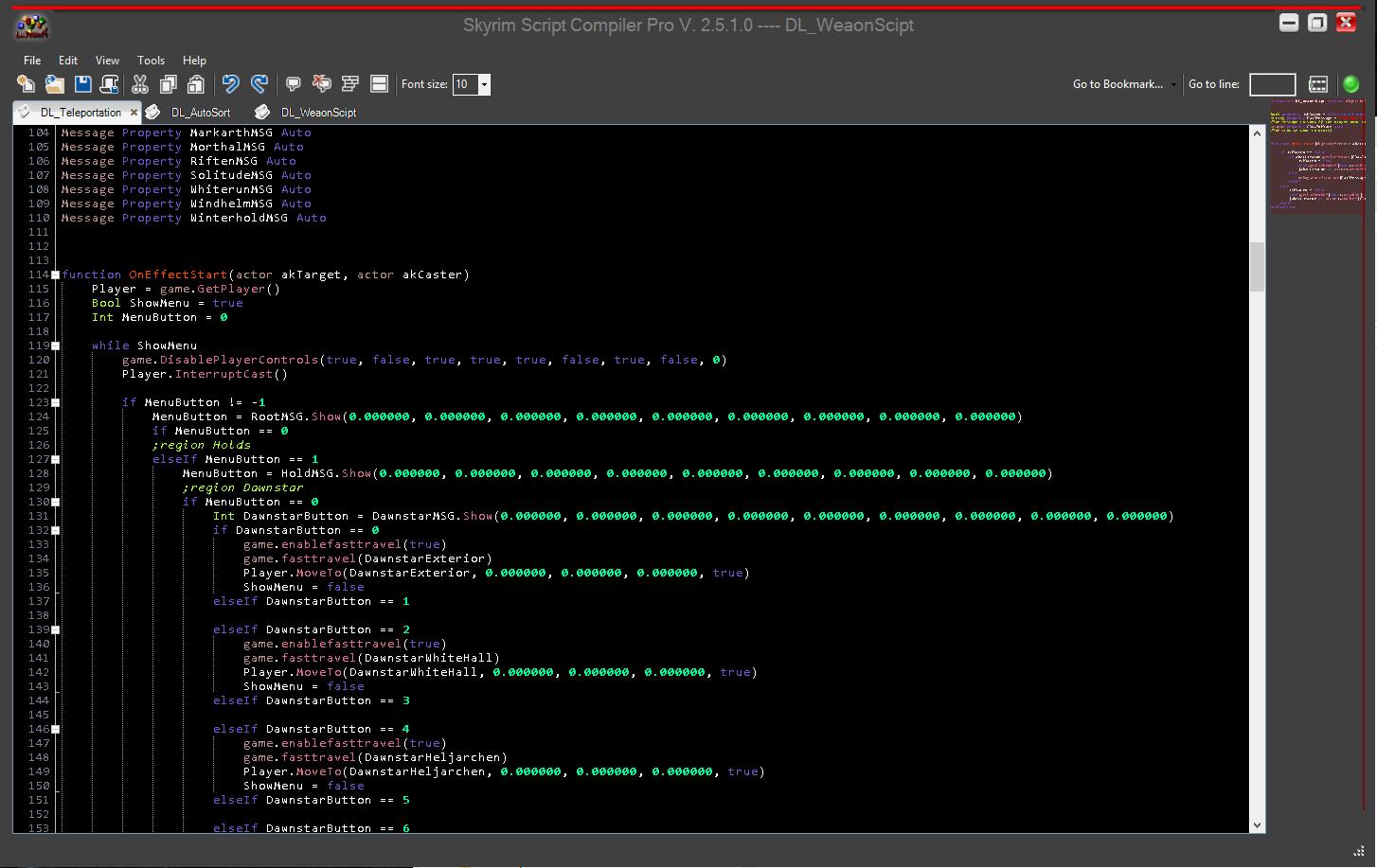 Skyrim Script Editor is a tool to replace the Creation Kit's default script editor. It provides the same functionality, as well as dozens of other features - some the same as other script editors, like Sublime Papyrus, and many unique to SSE. (You may find a list of all the included features below.) SSE is my way of giving back to the wonderful modding community. This is a tool strictly for Skyrim modders, not mod users. If you don't understand it or the code being used, then this tool is not for you. It is used for the practice of Skyrim scripting. Don't Ask Me For: A decompiler. It's not something I am interested in creating, nor something that I support. If you want one, you can find one elsewhere, but I will not be including it in SSE.Future Plans: It's currently very complete and functional. You can use it for all your scripting needs. I've implemented the features I most wanted to at the beginning of this project, like Auto-Complete and Syntax Highlighting. However, I'm constantly looking for new suggestions to make this utility better, so please comment if you have any ideas. And, of course, I'll continue squashing any bugs I find. If you find anything that may be a bug, please report it as well so I can get to it as soon as possible.Features: - Edit existing script - Create new script from within the editor - Quick compile with Ctrl+S - Compilation error/success window - Filter for opening script with options of "Starts with" and "Contains" - Auto complete (SKSE support as well) - Syntax highlighting - Customization of highlighting colors from within the editor - Clean, professional look - Extreme customization of all features - Easy to use - Resizable/minimizable code and compilation result windows - Highlighting of words that are the same as selected - FileDiff tool to show differences between two scripts - Bookmarking line feature - Mark line as green/yellow/red - Multilanguage support (currently English/French) - Comment out current line feature - Line cloning - Column selecting - Custom autocompletes - "Draft" save (save without compiling) - Code folding - Macro recording - Line numbers (toggleable) - Export to "rtf" or "html" - Various hotkeys for functions, like Go To Line, Replace, and many more - Auto update feature or update from within editor (Help>About) - Online help and support - Tab functionality, including tab all selected lines - Copy and paste functionality - Spellcheck on commented out areas and strings in progress Installation: Download. Double click on Skyrim Script Compiler.exe. Click Install, and go through the steps. You can install it wherever you want. Start using it! If it doesn't auto detect your Skyrim path, you can set it by choosing Tools>Skyrim path. Compatibility: Compatibility with Mod Organizer is being worked on. System Requirements: If your able to run Skyrim then there shouldn't be any problems with your OS. .Net Framework 4 The installer that will install all the prerequisite needed. Sharing Widget |