Microsoft Office 2007 Professionalseeders: 1
leechers: 2
Microsoft Office 2007 Professional (Size: 1.45 GB)
Description Microsoft Office Professional 2007 Includes...  1. Word 2007 2. Excel 2007 3. Outlook 2007 With Contact Manager 4. PowerPoint 2007 5. Access 2007 6. Publisher 2007 7. Account Express 2007  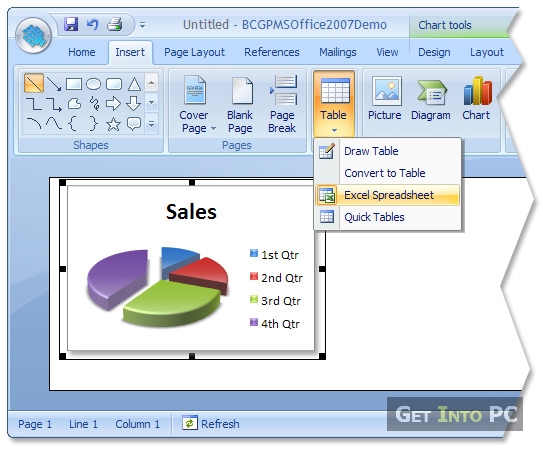 Detailed Description ---------------------------------------- Microsoft Office Professional 2007 Organizations that want to succeed in todays increasingly global, information-based economy must overcome complex challenges around communication, workflow, enterprise content management, and business intelligence. Microsoft Office Professional 2007 gives your organization and your people enhanced capabilities for simplifying how people and teams work together, streamlining processes and content management, and improving business insight across your organization. Microsoft Access 2007 provides a powerful set of tools that allow you to quickly start tracking, reporting, and sharing information in a manageable environment. With its new, interactive design capabilities, prebuilt library of tracking application templates, and ability to work with data from many data sources, including Microsoft SQL Server, Office Access 2007 allows you to rapidly create attractive and functional tracking applications without requiring deep database knowledge. Microsoft Word 2007 helps you produce professional looking documents by providing a comprehensive set of tools for creating and formatting your document in the new Microsoft Office Fluent user interface. Rich review, commenting, and comparison capabilities help you quickly gather and manage feedback from colleagues. Advanced data integration ensures that documents stay connected to important sources of business information. Microsoft Excel 2007 has a new results oriented user interface, which provides powerful tools and features that you can use to analyze, share, and manage your data with ease. Microsoft Outlook 2007 with Business Contact Manager enables you to manage customer information, launch professional marketing campaigns, and keep track of your best sales opportunities. Microsoft PowerPoint 2007 enables you to produce professional-looking presentations, with a comprehensive set of features that you can use to create and format your information. You can create and add designer-quality SmartArt graphics with only a few clicks of your mouse. Also includes powerful 2007 versions of Publisher and Accounting Express! Features:    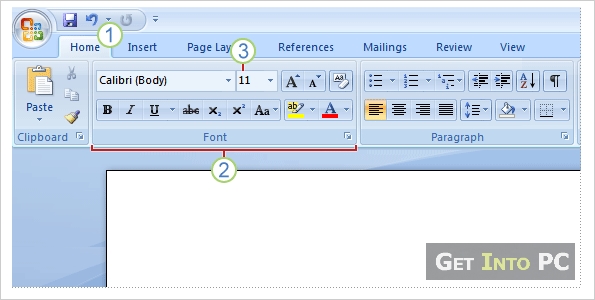 Get better results faster with a new streamlined user interface. Office 2007 Professional has an improved user interface to help you create documents faster, more easily, and more intuitively. Reduce the time and frustration of learning new software with commands that present the right tools when you need them. Create high-quality documents you can be proud of. Office 2007 Professional has improved picture, charting, and graphics tools to help you produce better-looking documents, spreadsheets, and presentations more quickly. A large library of standard charts, quick formatting tools, and SmartArt diagrams make it easy to include rich and stunning visuals and charts. Preview your changes quickly. Office 2007 Professional makes it easier to format your Microsoft Office documents with Live Preview. You can quickly preview proposed changes to your document while youre working on it without having to repeatedly search through layers of menus. By ?test-driving? your proposed formatting, you can save time and experiment more easily. System Requirements: Operating Systems: Microsoft Windows XP with Service Pack (SP) 2, Windows Server 2003 with SP1, Vista Processor: 500 megahertz (MHz) processor or higher Memory: 256MB Hard Disk Space: 3 GB TO INSTALL; TURN OFF INTERNET!!!! 1. Install Office 2007 app. 2. Enter the serial when installing 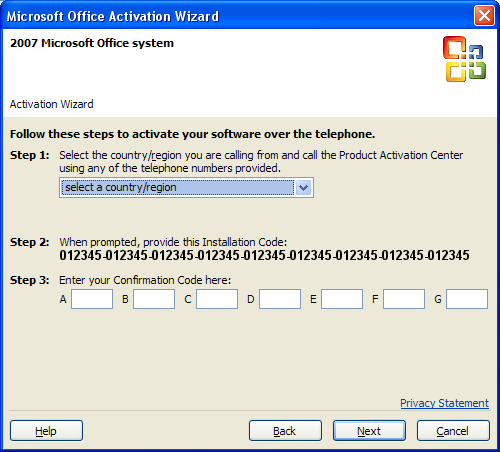 KGFVY-7733B-8WCK9-KTG64-BC7D8 MTP6Q-D868F-448FG-B6MG7-3DBKT KGFVY-7733B-8WCK9-KTG64-BC7D8 V9MTG-3GX8P-D3Y4R-68BQ8-4Q8VD HGJH4-9W9FY-8C7B6-P2H6X-9DQ9T V9MTG-3GX8P-D3Y4R-68BQ8-4Q8VD 3. Copy the mso.dll to; C:ProgramFiles CommonFiles microsoftshared OFFICE12 4. Replace file when prompted 5. Open any of the Office 2007 Application you have just installed. 6. Click Activate by Phone. Pick your Country. 7. Fill all of the empty boxes with zeros so it looks like this: 00000-000000-000000-000000-000000-000000 8. Click Activate and it will tell you it's now activated.  Related Torrents
Sharing Widget |