Microsoft Windows 8.1 with Update AIO v1.0 (24in1) - CtrlSoft (x86-x64) (2014) [RUS-ENG] - TEAM OS [HKRG]seeders: 79
leechers: 61
Microsoft Windows 8.1 with Update AIO v1.0 (24in1) - CtrlSoft (x86-x64) (2014) [RUS-ENG] - TEAM OS [HKRG] (Size: 4.35 GB)
Description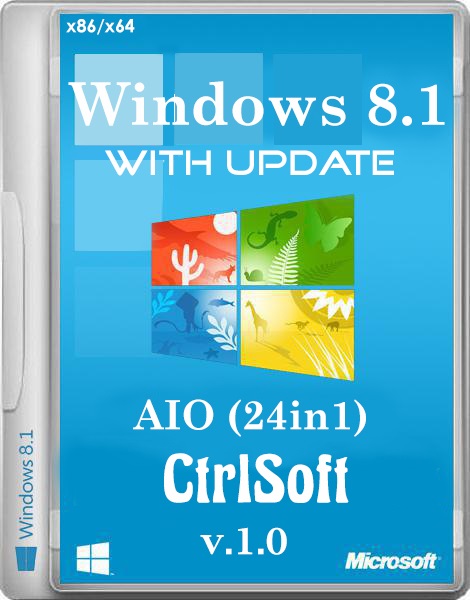 Program Version: 1.0 Official website: link Language: Russian, English Treatment: Complete Type of medicine: Other System requirements: Processor: 1 gigahertz (GHz) or higher with support for PAE, NX and SSE2 RAM: 1 gigabyte (GB) for the 32-bit version or 2 GB for 64-bit version. Free hard disk space: 16 gigabytes (GB) for the 32-bit version or 20 GB for 64-bit version. Graphics card: graphics device Microsoft DirectX 9 with the driver WDDM. Description: In Windows 8.1 with Update includes improvements that make Windows more familiar and convenient for devices with a mouse and touch input, as well as ensure availability of Windows on a wider range of devices, giving you more choices. Cusp Includes one image 32-bit and 64-bit editions Windows 8.1 Assembly based on the original images MSDN (8 April 2014) and includes the following issues Windows 8.1 in Russian and English languages: - Windows 8.1 for one language x86 - Windows 8.1 x86 - Windows 8.1 Professional x86 - Windows 8.1 Professional with Media Center x86 - Windows 8.1 Professional VL x86 - Windows 8.1 Enterprise x86 - Windows 8.1 for one language x64 - Windows 8.1 x64 - Windows 8.1 Professional x64 - Windows 8.1 Professional with Media Center x64 - Windows 8.1 Professional VL x64 - Windows 8.1 Enterprise x64 - Windows 8.1 Single Language x86 - Windows 8.1 x86 - Windows 8.1 Pro x86 - Windows 8.1 Pro with Media Center x86 - Windows 8.1 Pro VL x86 - Windows 8.1 Enterprise x86 - Windows 8.1 Single Language x64 - Windows 8.1 x64 - Windows 8.1 Pro x64 - Windows 8.1 Pro with Media Center x64 - Windows 8.1 Pro VL x64 - Windows 8.1 Enterprise x64 Note. In Russian imagery was integrated English. This choice was made because of an incomplete translation of the screen when starting the integration of the Russian language in the English way Windows 8.1. After installation, you will be able to configure the international standards as well as select a language - English or Russian. You can for instance install on Russian, when adjusting, select English as the language of the interface. Moreover, in all editions except "Windows 8.1 for one language," it will be possible to switch the interface language from English to Russian and back standard OS tools. Support for UEFI-based computers or BIOS ISO-image is created using a multiple-entry - for UEFI-based computers or BIOS. If your computer does not support UEFI UEFI mode or turned off, you are downloading mode BIOS. Unlike other assemblies supports 32-bit and 64-bit versions of UEFI. Note. Setting mode UEFI c DVD-disc 32-bit OS is not supported due to compatibility problems with some computers. Setting mode UEFI c bootable USB-device is only possible when it is formatted to a file system FAT32. In the format of FAT32 file system file size limit is 4 gigabytes (GB), and the partition size limit - 32 GB. Different Windows PE When booting from the media, run Windows Boot Manager to select the pre-installation environment architecture - 32-bit or 64-bit version. This method increases the likelihood of a successful installation on computers of various configurations, including a computer with a disk array RAID. System Restore service is available for both 32 - and 64-bit OS. In the BIOS Boot Manager Windows, added entry to boot Windows from the hard drive. This is useful when installing a USB-drive. Also change the settings for the BCD store launcher utility Windows Memory Diagnostic (memtest.exe). In the UEFI Windows Boot Manager is available as 32-bit and 64-bit versions of Windows Memory Diagnostic. Support for installation of service packs The assembly includes updates to May 2014. Added the ability to install updates directly from the media. You can independently monitor the relevance of assembly quickly and easily replace old to new updates without resorting to special programs for deploying Windows. Packs can be copied to the folder "updates". Supports both MSU and CAB packs. Note. Search packs performed by tag file in the following directories: % WinDistr% sources packages updates updates.tag % WinDistr% packages updates updates.tag % WinDistr% updates updates.tag Support for installation of language packs When neobodimo language packs can be copied to the folder "langpacks" in the base distribution or on any media and they will be installed during the installation of Windows. It is also possible to install updates *. MSU for language packs. When you add additional language packs, the steps for installing Windows will be the language selected in the beginning of the installation. However, before creating an account, you will be prompted to select one of the available interface languages. Note. Search language packs performed by tag file in the following directories: % WinDistr% sources packages langpacks langpacks.tag % WinDistr% packages langpacks langpacks.tag % WinDistr% langpacks langpacks.tag Not recommended to add more than ten language packs, as it affects the overall system performance and significantly increase the size of the installation and used space on the partition Windows. Advanced installation methods Assembly has absorbed the best of «LEGO Project» and non-public project «QuickDeploy». However, visually, the installation is almost indistinguishable from the genuine, and some steps are decorated in the style of the installation program Windows. Besides familiar with the installation DVD-drive can be installed with a combination of various media as well as the internal memory of the computer. You can for instance run from a flash drive to install the OS up to 512MB, but keep the Windows image and the folder with updates on a hard disk (for example D: sources Install.esd and E: packages). Simplified installation and setup parameters Windows Most automated installation steps, such as the adoption of a license agreement. Also added extra. points for ease of installation. You can before you install Windows, restart. Net Framework and select manual or automatic partitioning the hard drive. At the final stage of installation you want to enter the account information - user name and password. The remaining steps, such as network settings, or create an account for Microsoft have been missed using a response file. Ability to update a previous version of Windows This assembly provides the ability to update not only the 32-bit version of Windows, but the 64-bit that kind - unique! For updates available different scenarios depending on the updated OS. Supports Windows 7, Windows 8, Windows 8.1. In addition, unlike the original image, assembly enables upgraded with any version of Windows 8/8.1 on any edition Windows 8.1 with Update. For example Windows 8 Pro for Windows 8.1 Single Language. It is also possible to install from an older version of the installer Windows. In this case, you will be able to install Windows 8.1 on a separate partition on the hard disk as a second system. Note. When the updates are stored files, settings, programs, and user accounts are used in the current version of Windows. Advanced features activation In the assembly of integrated activator KMSAuto Net, from Ratiborus. Before starting the installation may choose the method of activation. Enter key required for installation, but you can use it to query the final stages of installation. Supported input license key for both conventional and corporate editions of Windows 8.1. If MSDM-table your present PC OEM-DM key request an activation key will be skipped. Socket wrench OEM-DM with the selected edition Windows 8.1, activation automatically the first time you connect to the Internet. Note. Activation, if necessary, can be done manually by running "C: Activator KMSAuto Net.exe". Net system without remote components and changed files The assembly is not crammed with various third-party resources clearance. Despite the fact that the image contains all editions and the fact that the assembly fits on the DVD-5, no files or Windows components were not affected. After installation, you will get no different in functionality from the original distribution product. Powerful tools for quick recovery In the System Restore service, integrated set of tools Microsoft Diagnostics and Recovery Toolset (MSDaRT). This solution makes it easy to return the performance of computers that have ceased to operate, quickly identify possible causes of problems and recover unbootable or locked systems, restore lost files and remove malware. Note. In the recovery environment (WinRe.wim) MSDaRT not included. But it is possible to select this option when installing. MSDaRT also available from the installation disk by selecting the "Restore Windows» or simply by clicking on the set of diagnostic tools and recovery (DaRT). Checksums: Microsoft.Windows.8.1.with.Update.x86-x64.AIO.RUS-ENG.v1.0-CtrlSoft BUILD: 9600.17031 FILE: ru-en_windows_8.1_with_update_x86-x64_aio_v1.0_24in1-ctrlsoft.iso SIZE: 4,34 GB (4,667,869,184 bytes) CRC-32: 0336698e MD5: 05f35c0af0dc61e0993a22a64fc9f428 SHA-1: abb16d817f68f1c1c4358c2c3d71d5589bc81358 by CtrlSoft 2014.06.05 Bonus! :) Program to create a bootable USB drive. Support for dual-booting UEFI-based computers or BIOS. Screenshits  Join "Team OS" On Facebook To Get Latest Software,Games/To Clear Your Doubts Etc .....  Related Torrents
Sharing WidgetAll Comments |
and why are install screens sooo weird