
MiniTool Power Data Recovery is an all in one data recovery software. User can recover lost data from hard disk, CD/DVD disk, memory stick, memory card and USB flash drive. It can recover data after accidental deletion, recover data from formatted partition, deleted partition and damaged partition. With MiniTool Data Recovery Boot Disk, user can also boot computer directly to recover data after system crash, hard drive crash.
* Recover formatted partition
* Recover damaged partition
* Recover lost partition
* Recover CD & DVD disk
* Recover Photos & Music
* Recover Flash Memory cards
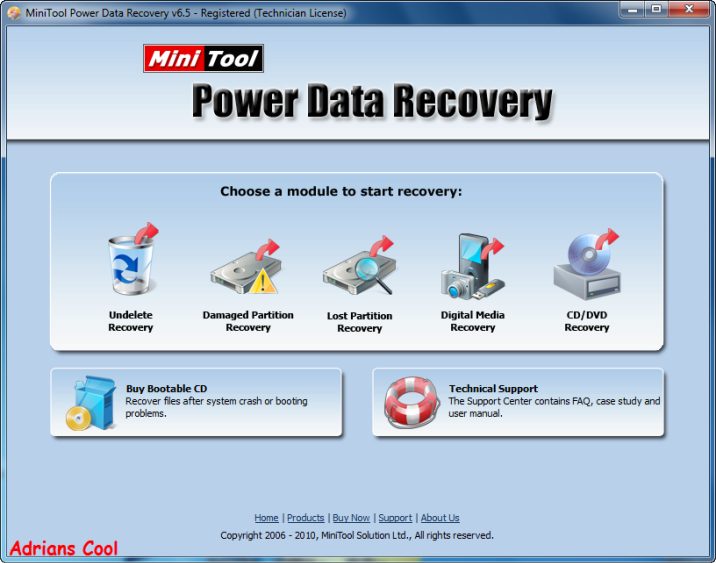
Support HFS+ file system with new Graphical User Interface.
Unlike other data recovery software, MiniTool Power Data Recovery is an all in one data recovery software for home and business user. It can recover deleted data from Windows Recycle Bin, restore lost data even the partition is formatted or deleted, restore data from corrupted hard drive, virus infection, unexpected system shutdown or software failure. It support IDE, SATA, SCSI, USB hard disk, memory card, USB flash drive, CD/DVD, Blue-Ray Disk, iPod. MiniTool Power Data Recovery contains five data recovery modules - Undelete Recovery, Damaged Partition Recovery, Lost Partition Recovery, Digital Media Recovery, CD & DVD Recovery. Each data recovery module focuses on different data loss scenario.
 Installation Instructions
Installation Instructions
Run pdr6.exe
To Install MiniTool Power Data Recovery 6.5.0.1
follow The Onscreen Instructions By The Installer
When Finish Installing Click Finish To Complete The Setup,
Now Start The Program, When The Program Starts You Will Be Ask To
Register It, Select [ Register ] Now Go To The Folder [ A.C. Patch ]
Extract And Start The Keygen, Select Your [ License Type ] Click
[ Generate ] A Few Times And Copy The Generated License Key, And Paste
It In The Program Where Stated And Click [ Register ].
Done Enjoy !!! .
For  Cool Downloads
Cool Downloads Head Over To My Site
Head Over To My Site
 http://adrianscool.com
http://adrianscool.com
All Comments