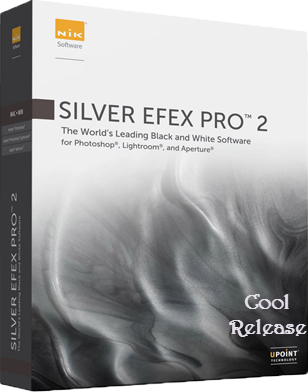
The World's Leading Black and White Software
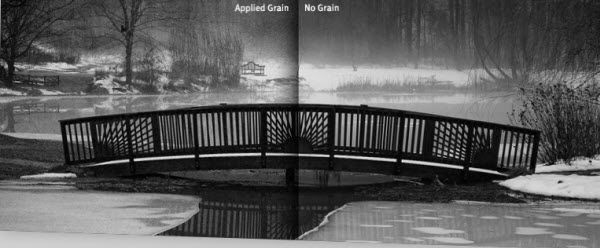
Discover the beauty of black and white photography with Silver Efex Pro 2, the world's leading solution for creating stunning images. Silver Efex Pro 2 offers a powerful set of darkroom-inspired features, including the revolutionary U Point technology that enables you to fine-tune your images with precise selective enhancements.
 Installation Instructions
Installation Instructions
Double Click Silver FX PRO 2.dmg
To Mount & Install Nik Software - Silver Efex Pro 2 v2.000 Mac Os X
follow The Onscreen Instructions By The Installer
When Finish Installing, Click Close, To Complete The Setup
Now Start Your Compatible Photo Editing Soft, Ex.Photoshop,
Now Open Any Photo In Your Photo Editing Soft, Ex.Photoshop,
In Photoshop Go To Filters-> Nik Software-> Silver Efex Pro 2,
Wait A Sec, Now The Program Starts, You Will Be Ask To Provide
A User Name And [ Product Key ]. Select [ Activate By Phone ]
Now Go To The Folder [ C.R. Patch ] Extract The Keygen, And
Copy The Keygen To A [ Thumbdrive ] And Use The Keygen On A
[ Windows PC ] Or On A Windows OS Running From Your Mac Via
[ Oracle Virtual Box ],Now From The Program On Your Mac,
Type The [ Installation ID ] On The Keygen Where Stated, Once That Is Done,
On The Keygen Select [ Generate ] And Copy & Paste The [ Serial/Product Key ] &
[ Activation Code ] On The Program Where Stated, And Click [ Activate ]
To Register The Program,
Done Enjoy !!! .
For  Cool Downloads
Cool Downloads Head Over To My Site
Head Over To My Site
 http://coolrelease.net
http://coolrelease.net
All Comments