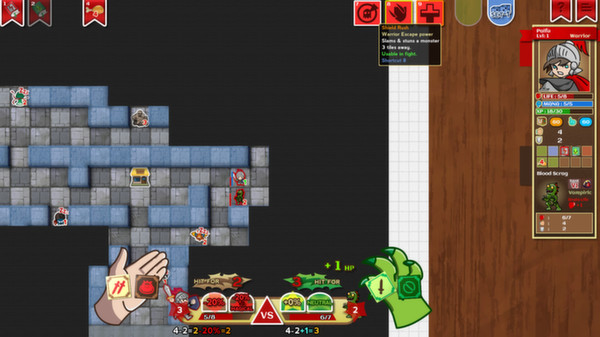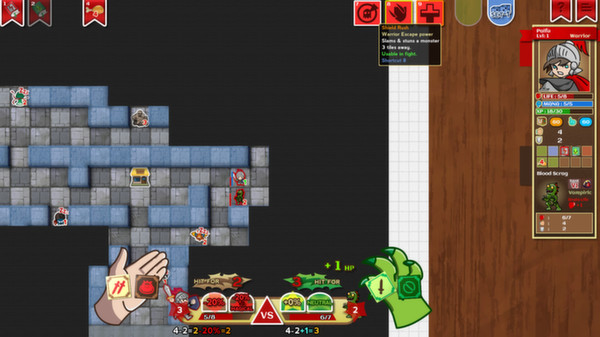Paper Dungeons is a fantasy board-game boosted by online content. With the ability to create and share online your own levels, you are up for an infinite replay value! The game is visualized as a classic tabletop board-game with dice and tokens. You can destroy walls and auto-heal as you uncover new dungeon tiles, which widens your choice of moves.
Game modes:
Adventure Mode:
- Begin every dungeon as a new map from a long campaign: each time, your character resets to level 1. Unexplored parts of the dungeons are hidden by a fog of war. Monsters and items are placed at random, combats based on your statistics and dice rolls. Mitigate the combat’s result with a 2d6 (one for damages and the other for effects). Favor one attribute when you level up. Unlock and collect sets of dice (common/uncommon/rare/epic), but Beware! Monsters use their own too. An awareness system makes the monsters move towards you if you are in their line of sight. Dig up the walls to flee, at the cost of some precious health...
Rogue Mode:
- Your character doesn't reset at each new dungeon and keeps leveling up until you meet your demise. What will remain is your name in the Hall of Fame and more powerful sets of dice that you can use in your next Rogue run.
Puzzle Mode:
- Hardcore campaign levels with no place for luck. No fog of war: the dungeon's layout (mobs and items) is shown. Monsters are static and won't move towards you. Strategize all your moves to ensure victory.
v1.20: boardgame Overhaul: • Each class now Keeps ITS own permanent Inventory (pieces of equipment, Potions and scrolls) as you Progress in the Game. • You CAN now Rename each class and Gender Independently from the account name. Game Balance: • Item drop rate has been halved by 2. • The Built in statistic boost for High rank monsters has Been Slightly raised. • Void mode Difficulty has Been raised. • All tier pieces of equipment must now be Unlocked Independently. • The Loot table only contains Common Items at the Beginning of the Game. • Reaching boardgame mode's Second zone (Tropical zone, Dungeon 31+) Unlocks the Uncommon loot table. • Reaching boardgame mode's Third zone (Desert tone, Dungeon 62+) Unlocks the Rare loot table. • In Void Difficulty, you start with an empty Anew Character Inventory. • In Void Difficulty, pieces of equipment you That Unlocked in Classic Difficulty must be Unlocked again. • When you unlock A piece of equipment, this specific Item Will be available in All Shops from boardgame, Rogue and Campaign modes. • New Items found Via Map Editor, User Campaigns or Online mode Will not be Considered as Unlocked. • Cursed Items CAN not drop your stats Under zero. New Items: • NPC Type 4: The Idol. Provides Items in exchange of Piety points. • NPC Type 5: The Werewolf. Can Turn Aggressive and transform into an active monster. • - In boardgame and Puzzle modes, the Level and the type of the monster automatically adapts to your Current zone. • - In Campaign mode, the monster CAN be Chosen Between levels of 1 to 100, Picked and amongst the monsters of Any zone. • - If the Level of an Aggressive NPC Type 5 is Equal or Higher than the Dungeon's Boss, it Will Become A Boss. • New trap: the Fire trap. This trap is Invisible and Creates A permanent Firewall When Walked over. New features: • The 5 NPC types CAN now Assume All looks (classes, monsters and NPCs). • The 5 NPC types now have 2 lines of dialog and can give items. • The 5 NPC types CAN now Directly Give A negative effect (Curse, Disease, Poison, etc). • New NPC Dialog: The Captain. • 2nd Campaign: Captain Faranor now correct NPC Shows A Look DURING dialogs.• Campaign 2nd, 1st Dungeon: Introduced A Captain NPC on the map. • New Monster Type: Berserk. It's a NPC type 5 that has turned into a monster. The Berserk is quite powerful, with Basic statistics Equivalent to A Dragon. UI Improvements: • Player's Dice are now Displayed in the bottom left corner of the screen, as A reminder of the set Currently in use. You can interact with them: hover the mouse on them, they roll. Click on Them to Pick A new set.• If you do not want to See Them anymore, Choose "Hide Dice Roll" in the settings. • A Dice cast Shadow When rolling or staying in the corner board. • Main Page: Your current selected character now displays a name. This name CAN be edited: Click on it, type, and Validate with "Return". • Map Editor: Added the two new NPCs and new Item Fire trap in the "Draw Item" menu. • Map Editor: To Change the NPC Look , place the NPC sprite on the board. Once the input panel opens, click on the NPC portrait to select a new look. This Will Change automatically Modify the NPC sprite on the board. Fixed bug: • boardgame mode: The 1st Dungeon now loads correctly When you Click on it, INSTEAD of loading the latest Saved Game.
Instructions:
Download.
Open file.
Choose install location.
Install. (The installer closes by itself.)
Use shortcut on desktop to play
Do not forget to add an exception to your antivirus (if required)
Block all game executables in your firewall
Enjoy and Please Seed!!
If you like the game, support the developer, buy it!
http://store.steampowered.com/app/283040/
Source : small-games.info