PassMark Performance Test 8.0.1050 (32 & 64bit)-NEOSOFTseeders: 1
leechers: 0
PassMark Performance Test 8.0.1050 (32 & 64bit)-NEOSOFT (Size: 25.82 MB)
Description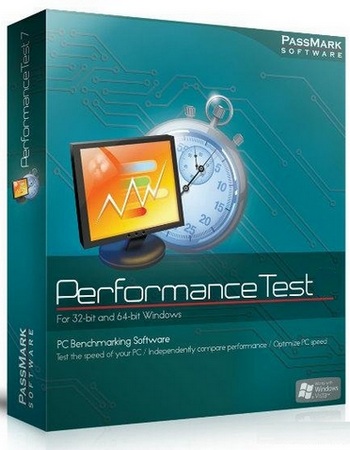   Description Fast, easy to use, PC speed testing and benchmarking. PassMark PerformanceTest ™ allows you to objectively benchmark a PC using a variety of different speed tests and compare the results to other computers. Find out if your PC is performing at its best. Compare the performance of your machine to similar machines. Measure the effect of configuration changes and upgrades. Avoid paying big bucks for poor performance. Make objective independent measurements on which to base your purchasing decision. Use the advanced tests to create you own benchmark scenarios Features •Comprehensive online help •Supports hyper-threading, and multiple CPUs testing •Detailed disk speed graphs •Supports printing results •The ability to save your benchmark results to disk as a new baseline •A customizable "Notes" field for storing your own information along with the saved Benchmark result. •Support for copying the results to other applications (eg. MS-Word) •Export results to HTML, text, GIF, and BMP formats •Single test execution, execution of a test suite or execution of all tests with a single mouse click. •A summary 'Mark' figure for each test suite plus the calculation of the PassMark Rating figure. •An easy to use point and click interface •A summary system information screen including CPU type, CPU speed, Total RAM, Video Hardware, Cluster size, etc.. •The ability to compare the performance of your computer to multiple 'Baseline' computers at the one time. •Flexible license, move the software •Advanced Disk Testing •Advanced CD / DVD Testing •Advanced 3D Testing •Advanced Networking Test •Advanced Memory Test •Advanced Visualized Physics Test •Advanced DirectCompute Test What's New 8.0.1050 •System Information updates - Added support for AMD Radeon R9 Fury X, R9 390X, R9 390, R9 380, R9 M375, R9 M370X, R7 370 •Fixed a error message displayed when using the auto launch command line parameter /a and not specifying an initialisation file System Requirements OPERATING SYSTEM:XP SP3, 2003 Server, Vista, 2008 Server, Windows 7, 2012 Server, Windows 8, Windows 10 RAM:1GB HDD:100MB DISPLAY:1280 x 1024 pixel display, DirectX 9.0c or higher NOTE: •These files are for experimental and educational purposes only. •support developers.If you liked the program buy it,they deserved it!    Sharing Widget |