PreSonus Studio One Pro 2.6.3.27792 (Repacked TVB) [ChingLiu]seeders: 43
leechers: 18
PreSonus Studio One Pro 2.6.3.27792 (Repacked TVB) [ChingLiu] (Size: 76.7 MB)
Description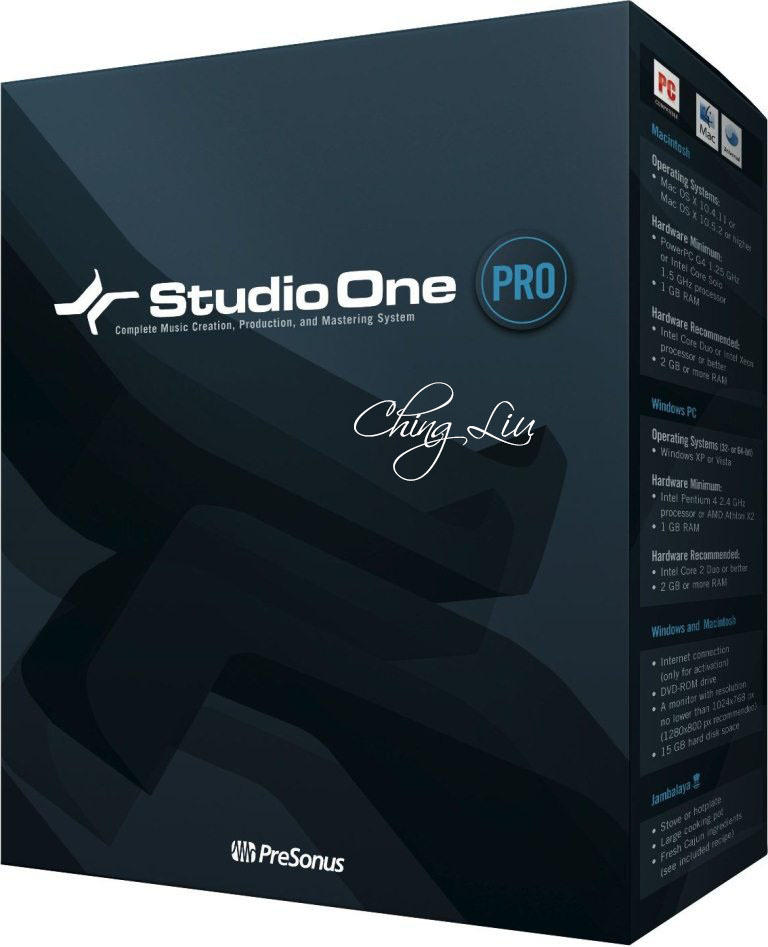 . WORKFLOW Faster - Your DAW should not slow down your creative process. Studio One® lets you move at the speed of imagination, with features that anticipate your needs and let you customize to fit your work style. Easier - Studio One is easy to figure out, easy to get around, and easy to do things in. Intuitive and efficient, Studio One lets you focus on the music, not the technology. Better - Our programming and design team had a very large hand in creating other well-known DAWs. Having been around for years, they saw how things could be done better if they started from scratch. So they did. The result: Studio One delivers greater elegance, flexibility, and robustness, along with speed and ease of use. Gets the Job Done - You really want to produce music, not mess around with software, so we designed Studio One to help you get the job done. No matter what phase of production you are in, Studio One is ready for the tasks at hand, with powerful features, smart design, and rich resources. Sounds Better. You can hear the difference with Studio One®. It just sounds better. This isn’t some happy accident, though: Studio One has a new 64-bit audio engine, written from the ground up. Studio One provides truly high-resolution audio, recording at sample rates up to 384 kHz with 32-bit floating point resolution. Studio One Professional can operate its mixer with 64-bit floating-point, double-precision processing. Studio One's audio engine automatically switches to 32-bit mode on the fly for 32-bit plug-ins, and runs in 64-bit mode for 64-bit plug-ins. These are not simply theoretical advantages; the difference is audible. Our opinions are a little biased, we admit, but we encourage you not to take our word for it. Take a look at what others have to say about the sound of Studio One, how smooth and "analog" it sounds. Most of all, listen for yourself. 21st Century DAW Studio One® is the DAW for the 21st century. The software connects directly to the Web so you can share what you've created, sell your finished works, and download what others have done—all from within the program. An RSS feed delivers Studio One-related news and information and alerts you when a new version is available and gives you a link to a download page. From you to the world (and back). PreSonus Exchange brings your work to others and theirs to you: swap presets, Soundsets, grooves, macros, and more. You can also download new Studio One Extensions, factory presets, and international language packs. It’s easy: Download from Exchange simply by dragging from the Exchange folder in the Browser into your Song or Project. With free two-track Capture Duo or affordable 32-track Capture for iPad (both available from the Apple App Store), you can record your tracks on an iPad wherever you roam on Planet Earth, then transfer the tracks wirelessly to Studio One (2.6.3 or later). Studio One also lets you share your music on SoundCloud™, the site where musicians go to hear what other musicians are doing. Downloading is similar to Exchange: Drag from the SoundCloud folder in the Browser into your Song or Project. To upload (in Studio One Professional), check a box in the export dialog. That's right, upload directly from Studio One by checking one box. What's not to love about that? When you are ready to market your finished music, Studio One makes it easy by connecting you to your account on Nimbit®, the leading direct-to-fan musician’s-services site. Once again, just export your work and check a box. Your music can be on sale minutes after you finish exporting the final version. State-of-the-art technology. The engineering team that created Studio One has been developing DAWs for many years. With Studio One, they had the opportunity to create a new DAW from the ground up that would be lean, fast, and take advantage of the latest computer technology. The result is a highly optimized and streamlined codebase that makes minimal demands on your CPU and is written for multicore processors, so Studio One takes full advantage of the maximum computing power your multiprocessor system can deliver. It also uses 64-bit memory addressing, so when run under a 64-bit operating system (such as Windows 7 and 8 and Mac OS X 10.6 Snow Leopard and later), the software can address as much RAM as your computer can handle. The practical advantage is that you can have more tracks, more effects plug-ins, more virtual instruments, and speedier processing. New in version 2.6.3: -Drag-and-drop audio from an arrangement to third-party plug-ins (requires that the plug-in support this feature) -Cross-platform support for the CAF (Apple Lossless and LPCM) codec format -Convert audio part slices to quantize grid via drag-and-drop -Support for more than five screens Studio One 2.6.3 fixes the following issues: - Save bug when instrument track name contains a dot - Crash when using Mute tool in editor Envelope view - Septole missing in quantize menu - [OSX] Crash when switching to default preset on ProEQ - Odd event selection when using Shift and arrow keys - Return to start on stop option sends MIDI Clock Start - Audio Bend not working correctly with files that don't have song sample rate - Rare crackle in loop playback - Automation micro adjustments not possible with remote device - Extension uninstall disables next extension - Crash when removing plug-in via context menu - Crash when undoing an instrument transform - [Win] Melda plug-ins not resizeable - [Win] Freeze when right-clicking on video view in 64-bit version System Requirements -Windows® 7 x64/x86 SP1, Windows 8 x64/x86 -Intel Core Duo or AMD Athlon™ X2 processor (Intel Core 2 Duo or AMD Athlon X4 or better recommended) -2 GB RAM (4 GB or more recommended) -Internet connection (not required on machine where Studio One is installed but needed for activation) -DVD-ROM drive -Monitor with 1280x768 resolution -20 GB hard-drive space Language : English Homepage : http://www.presonus.com/products/studio-one/explore Sharing Widget |
All Comments