Remote Desktop Manager Enterprise 9.2.7.0 + Keyseeders: 25
leechers: 0
Remote Desktop Manager Enterprise 9.2.7.0 + Key (Size: 35.01 MB)
Description
Remote Desktop Manager Enterprise 9.2.7.0 + Key
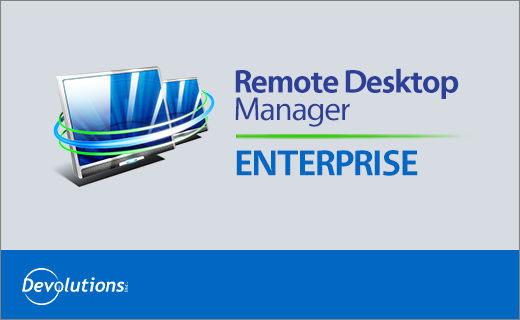 ================ [Software INFO:] ================ Devolutions Remote Desktop Manager Enterprise 9.2.7.0 | 37 Mb Remote Desktop Manager lets you centralize all your remote connections, passwords and credentials into a unique platform that people love to work with. Drive security, speed and productivity through your organization while reducing risks for your IT department. Remote Connection Types Remote Desktop Manager integrates many tools and protocols like: - Microsoft Remote Desktop - Microsoft Remote Assistance - pcAnywhere - TeamViewer - Radmin - VNC - Dameware - Putty (SSH, Telnet, rLogin...) - HP RGS - Logmein - Citrix (ICA / HDX) Credential Repository Remote Desktop Manager simplifies connection management by allowing automatic login for various types of sessions, including: - Remote Desktop (RDP) - Terminal Services - Citrix (ICA / HDX) - LogMeIn - Web site (IE and embedded Firefox) - Putty - TeamViewer - Ftp - HP RGS - VNC - VPN - Dameware Mini Remote You can also save credentials locally in the database, or in an external application (e.g. LastPass, KeePass, etc.). Further, to help you establish a secure login, these parameters may be limited or completely hidden from your employees, who will be able to access the machine without compromising security. Built-in Connection Types - Built-in SSH tunnel / Telnet / SSH Shell / FTP / SFTP - Integrated Internet Explorer - Native embedded UltraVNC VPN Connection Management Remote Desktop Manager natively supports multiple VPN types, such as: Microsoft VPN, Cisco VPN, SonicWall VPN and TheGreenBow VPN. And as a free add-on, we also provide an extensive list of VPNs, such as: OpenVPN, Shrewsoft VPN, and many other VPN compatible with IPSec. These can be downloaded and installed within a few seconds. Plus, VPN, SSL/SSH tunnels can be automatically opened before establishing a remote connection, and the configurations can be re-used between different sessions, and shared by users. and much more ... Home Page - http://remotedesktopmanager.com/ ================ [INSTALL NOTES] ================ Step 1: Please use 7Zip/WinRAR/Universal Extractor to EXTRACT FILES. Step 2: run the setup Step 3: Use the given key to activate   Related Torrents
Sharing Widget |
All Comments