Simlab Composer 2014 Animation Edition x64 x86-TDMseeders: 4
leechers: 2
Simlab Composer 2014 Animation Edition x64 x86-TDM (Size: 669.11 MB)
Description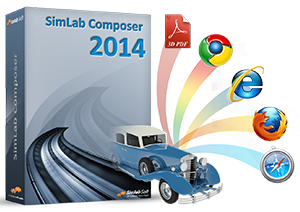 What is SimLab Composer ? SimLab composer is a 3D scene building, rendering, sharing, and animation application. To learn more about SimLab Composer download this brochure. To learn about different features and how to use SimLab Composer, click here. Scene building SimLab Composer provides users with all the needed tools to build 3D senses from existing models. In addition to the draggers found in modern 3D applications to place models in the scene, SimLab Composer offers unique tools like snap to object and snap to ground to make building 3D scenes intuitive and fast. SimLab Composer maintains the assembly structure of imported 3D models. This enables users to select the level to work on (face, body, part, subassembly or assembly). For models with no texture coordinates, SimLab Composer gives its users the needed tools to generate texture coordinates. SimLab composer supports importing 3D models from a wide range of 3D formats 3D Sharing SimLab Composer gives users different options to share 3D Scenes; 3D PDF: 3D scenes created in SimLab Composer, can be exported as 3D PDF files. A 3D PDF file is a PDF file (that can be opened using a free version of Acrobat reader), which includes 3D Data. The recipient of the file will be able to view, rotate, and interact with the 3D scene. 3D PDF was designed to be very easy to use for none technical users. 3D HTML (WebGL): SimLab Composer supports sharing models as HTML files that can be opened using any of the leading web browsers including Google Chrome, Fire Fox, Internet explorer and Safari by utilizing the web browser's native WebGL capabilties Exporting to Android/iPad: 3D scenes created in SimLab Composer, can be exported to Android/iPad as SimLab archive files (*.zim). SimLab Archive files can be opened using SimLab CAD Viewer on iPad, and Android. Installation: =========== 1: Run Setup. 2: After setup is finished, copy the file found in crack-folder to installation directory, overwriting (replacing) the original file. DONE! Hope you enjoy it! Grtz, Tom_Da_Man Group.  Sharing Widget |