Skyrim.Official.High.Resolution.HD.Texture.Pack.(2-6-13)-WWW.isoseeders: 14
leechers: 4
Skyrim.Official.High.Resolution.HD.Texture.Pack.(2-6-13)-WWW.iso (Size: 4.37 GB)
Description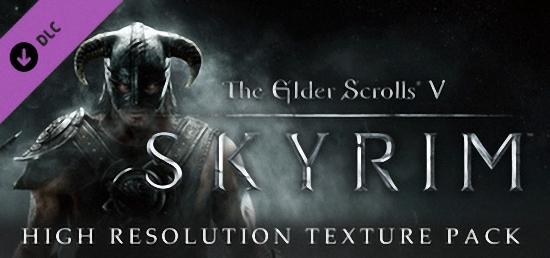  Release Name: Skyrim.Official.High.Resolution.HD.Texture.Pack.(2-6-13)-WWW.iso Release Type: Game Plugin Game: The Elder Scrolls V Skyrim Version: Same as released by Bethesda on 6 February 2013 ################################################# How to install: 1. Mount or burn SKYRIM_HD_WWW.iso. 2. Install using Skyrim's main directory as the install directory. You must have Skyrim installed for this to work! 3. Press WinKey+R and type regedit and hit enter to open the registry editor 4. Go to HKEY_LOCAL_MACHINE/SOFTWARE/Bethesda Softworks/Skyrim. If you're on a 64bit machine it will be HKEY_LOCAL_MACHINE/SOFTWARE/WOW6432Node/Bethesda Softworks/Skyrim 5. Add a slash (/) to the end of the Installed Path key 6. Activate HighResTexturePack01.esp, HighResTexturePack02.esp, and HighResTexturePack03.esp in SkyrimLauncher Data files. 7. Enjoy! ################################################# Release notes: This is the official High Resolution Texture Pack DLC released by Bethesda, updated on 6 February 2013 to include HD textures for Hearthfire, Dawnguard, and Dragonborn, if installed. ################################################# Changelog: V1 -Initial Release -Automatically attempts to locate where you have installed Skyrim so you most likely will not have to manually select this location -TESV.exe must be present in the selected Skyrim install directory before this will allow you to install ################################################# FAQs Q: Why the registry edit? A: Because I goofed! It fails to work without the slash at the end and missed that! Will fix in my next version. Q: Will this work with the Steam version of Skyrim? A: Yes Q: Will this work with a properly cracked version of Skyrim? A: Yes Q: I can't activate in launcher! A: Make sure bEnableFileSelection=1 is in [Launcher] section of Documents-->My Games-->Skyrim-->skyrimprefs.ini Q: Does it include an uninstaller? A: It includes a clean uninstaller. It will NOT uninstall any Skyrim settings if you choose to uninstall this DLC. Q: My Skyrim is crashing now. A: Your system probably doesn't have enough RAM to use these high resolution textures. Q: Does this require Dawnguard to be installed? A: No, but it will use high resolution textures for it if it is installed. Q: Does this require Hearthfire to be installed? A: No, but it will use high resolution textures for it if it is installed. Q: Does this require Dragonborn to be installed? A: No, but it will use high resolution textures for it if it is installed. Q: Will you marry me? A: No ################################################# Credits: Bethesda Game Studios for the High Resolution Textures ################################################# If you enjoy the game, BUY it. Support game developers! Sharing Widget |

All Comments