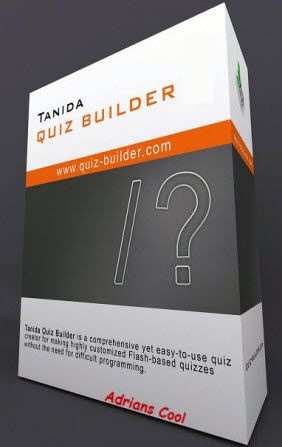
What is Quiz Builder ?
Quiz Builder enables you to create educational quizzes in Flash(SWF) format that can be used on a website, as standalone EXE file or Word document.
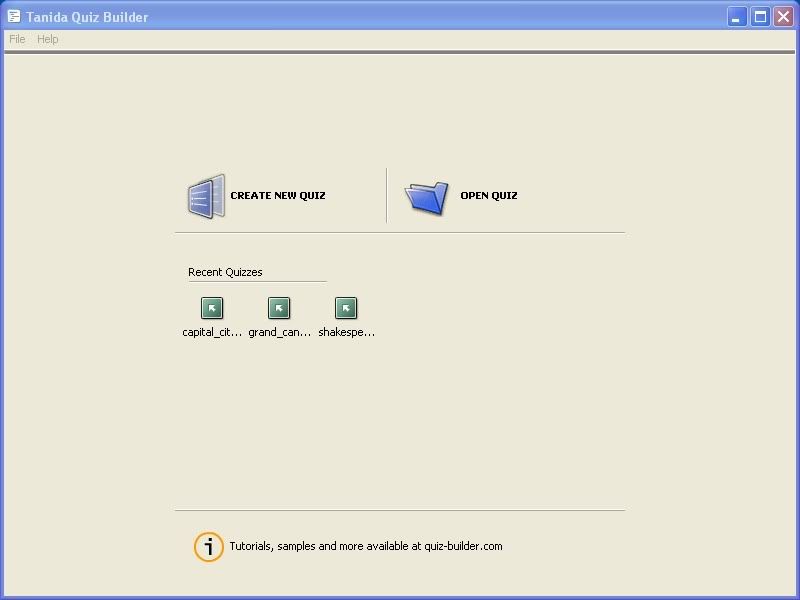
ADD - PUBLISH
Create your quizzes by typing up to eight different kinds of questions, each with its own point system, accompanying graphics, and feedback.
GET RESULTS
Take advantage of Quiz Builder's automatic score reports. Quiz Builder works with server scripts, user logins, and more.
How Quiz Builder can help ?
Quiz Builder enables you to create educational quizzes in Flash(SWF) format that can be used on a website, as standalone EXE file or Word document.
Appropriate for teachers, test administrators, tutors, and homeschoolers, Quiz Builder creates quizzes with true/false, single answer, multiple answer, word bank, order, match, fill-in-the-blank, and click map questions. Design your own grading system. Design your own reporting system. Create quizzes that students actually want to take right from their own computer.
 Installation Instructions
Installation Instructions
Run qbsetup_full_200.exe
To Install Tanida Quiz Builder 2.0.0.18
follow The Onscreen Instructions By The Installer
And Select [ Locate License Key File ] And Go To
The [ Patch A.C. ] Folder And Select [ qb_license.qb20 ]
And Click [ Next> ] (2) Times Then [ Install ]
When Finish Installing Click Finish To Complete The Setup,
Done Enjoy !!! .
For  Cool Downloads
Cool Downloads Head Over To My Site
Head Over To My Site
 http://adrianscool.com
http://adrianscool.com