
Universe Sandbox ² is a physics based space simulator.
Create, destroy, and interact on a scale you've never before imagined.
Shoot asteroids at the Earth or cause a run away greenhouse effect. Rip apart the rings of Saturn or blow up the Sun.
vAlpha 14New Features• Total Fragmentation (work-in-Progress) • Disabled by Default • Toggle in Simulation settings (gear icon on left) • Mars Climate tutorial • Home → Activities → Main Tab heading • Camera FoV (Field of View) • Adjust slider in settings View Improvements • UI & UX (User Interface & User Experience) • Click on Slot Body Launch Toolbar to select A Different body • Or drag and drop from A Tile Add window • Currently only works for database Bodies and User objects (no Random Bodies) • Tooltip Improvements • Finds Best Position and aligns to control rather than hovered mouse • Arrow points to context control • Increased Brightness • Changes in angular Momentum now Affect Rotation Axis & Rotational Period • Updated ArcBall to display up vector and Rotation axis while editing • Added Rotation Axis Property in Motion Tab • Added checkbox in Screenshot menu to Show / Hide UI in Steam screenshots F9 Key • Takes now 3 screenshots with One Press: with UI, without UI, and 2x • Toggle preview rendering on / off in properties window (icon in top-right) • Removed from background preview • Improved Property lock Functionality (work-in-Progress) • Graph icon Shows up now When Any Part of the Property is hovered or has keyboard focus icon • Property and graph icon now crossfade • Added LightSpeed unit type for Velocity • Albedo and Greenhouse Effect are now Read-only When climate is enabled • Pressing Escape with the UI Turned off Turns it back on • GUI now Fades in and Hidden When Trying to EXIT the app • Changed Performance Test result to Say "average FPS" • Renamed "Decals" to "Impact Marks" for Clarity • Low graphics setting now Keeps Decals on • Changed "Hide Launch body controls" to "Hide Toolbar" • Removed text from Close window button in tutorial window • Tweaked View & pushpin icons Simulation • Re-enabled and Improved Exploder tool • Select Powers on the left Side of the screen, then select Exploder • Click on A body to make it explode Instantly • Optimized Collision Detection and Gravity Calculation When running CPU mode • Improves performance on Computers not running OpenCL mode • Improved Visual interpolations for temperature and composition • More responsive to User Changes • Climate Accounts now for Changes in Rotation axis (snow / Ice at new poles) • Adjusted crater fade-in time • Lowered fragment ejection Velocity • Optimized composition Calculations • Improved Ice Edge shading for Mars crater • Minimum Size Adjusted to account for Small Asteroids • Base tolerance now recalculates When Gravity option is changed • Minimum and Maximum Enforced tolerance levels When autocalculated • Adjusted Decal Count • Supernova Light curve Calculation now uses Last Luminosity value Fixes • Loading supernova sims no longer Causes crash • Fixed crash issue That Caused When loading Certain sims with climate-enabled Bodies • Collision Between Sirius B and Wolf 359 no longer crash Causes • Save / Load fixes for some Simulations (we CAN guarantee not save / load stability DURING Alpha) • Holes no longer form in galaxy Centers When CPU is selected as Physics device • Fixed "Failed to create Collision Detector Gravity calculator or" exception Which prevented app for Startup some users • Setting temperature with climate enabled now relaxes back to simulated temperature (rather than instantaneously) • Solved issue That Caused performance spikes in simple Simulations • Fixed issue with Certain Destroying Particles Larger Bodies • Fixes Supernova 1A sim • Property Labels no longer When Darken hovered • Enabling Tidal evolution no longer Forces orbit display • Fixes to Tidal heating and evolution When orbit WAS not closed and semi Major axis WAS less than 0 • Fixes odd body movement • Bodies now Rotate Velocity Verlet integration with selected • Fixed Rotation axis to normalize even if rotation period is 0 • Fixed issue with Safe Invalid timesteps • Can no longer set negative density values • Can no longer set negative semi Major axis values • Fixed Occasional CO2 Ice thickness Divide-by-zero issue • Seasonal Land is no snow When longer visible Earth has no water • Materials in planetary cutaways now Properly layered by density • Steam screenshots now work again • Fixed incorrect conversion with Velocity unit "km / H" • Sims no longer Startup in the middle of two A-monitor Setup • fixed problem with ring Particle Count not being Adjustable • Fixed issue with What's New not displaying Certain characters • Fixed bug with Internal FPS Counter not Averaging Data Properly (Improves profiling) • Toggling volatiles in Settings now works • Window no longer resizes When User Changes Certain settings (eg render mode) • Removed from CO2 Dispenser options • Semi-Major Axis CAN no longer have "Positive Infinity" value • Fixed Rotation errors in Neptune & Saturn sim • Fixed Particle Collision Glow positions • Fixed melt animation for planetoids while running simulation is Paused • Fixed typos in Create → Galaxies settings • Fixed issue with toggling gizmos unexpectedly When using Ctrl + R to Reload
System Requirements
MINIMUM:
Processor: 1.6GHz dual core
Memory: 1 GB RAM
Graphics: 512 MB Video Memory, Shader Model 3.0
DirectX: Version 9.0c
Hard Drive: 1 GB available space
Instructions:
Download.
Open file.
Choose install location.
Install. (The installer closes by itself.)
Use shortcut on desktop to play
Do not forget to add an exception to your antivirus (if required)
Block all game executables in your firewall
Enjoy and Please Seed!!
If you like the game, support the developer, buy it!
http://store.steampowered.com/app/230290/
http://universesandbox.com/2/
Source : small-games.info

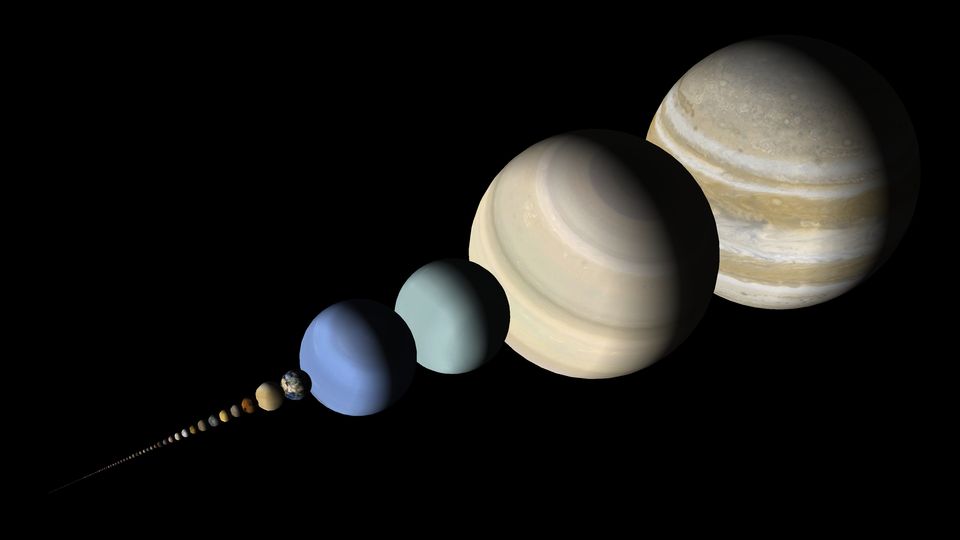
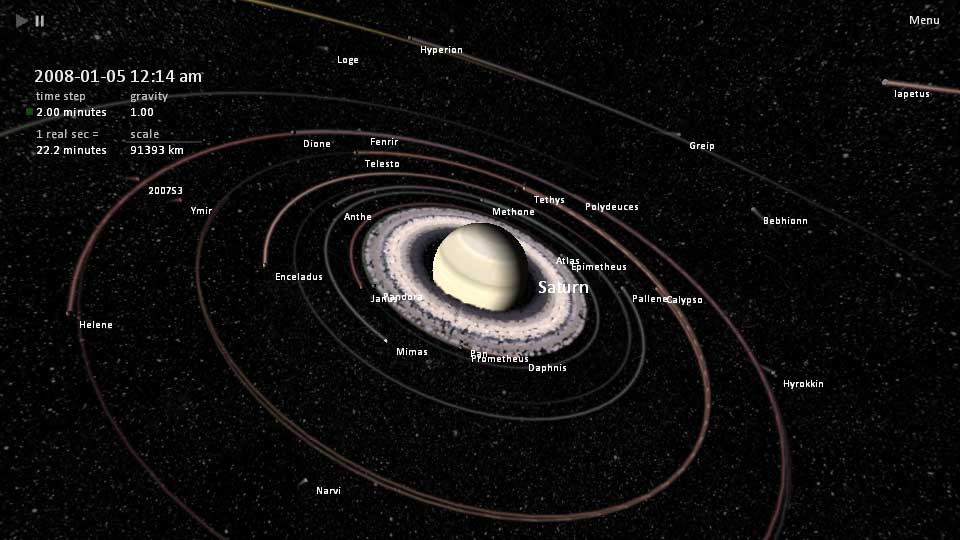
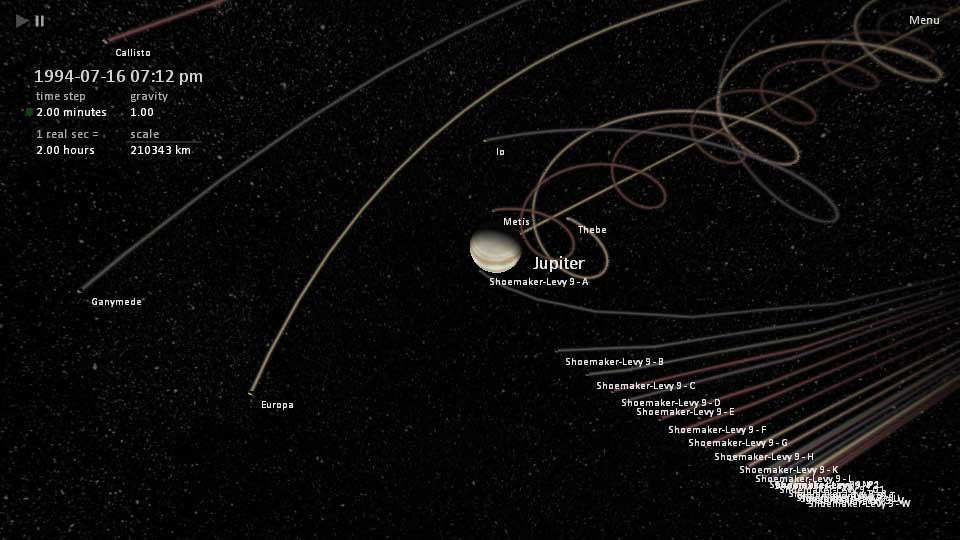



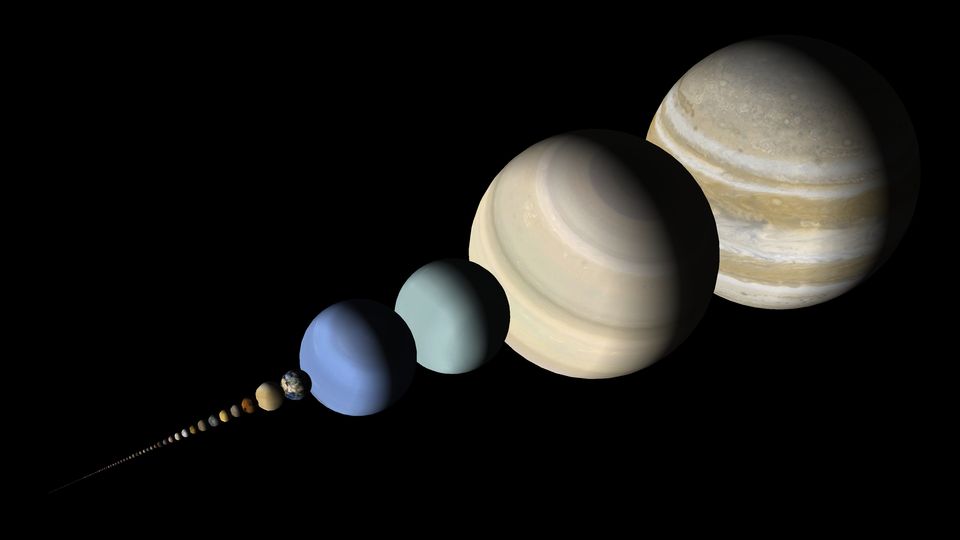
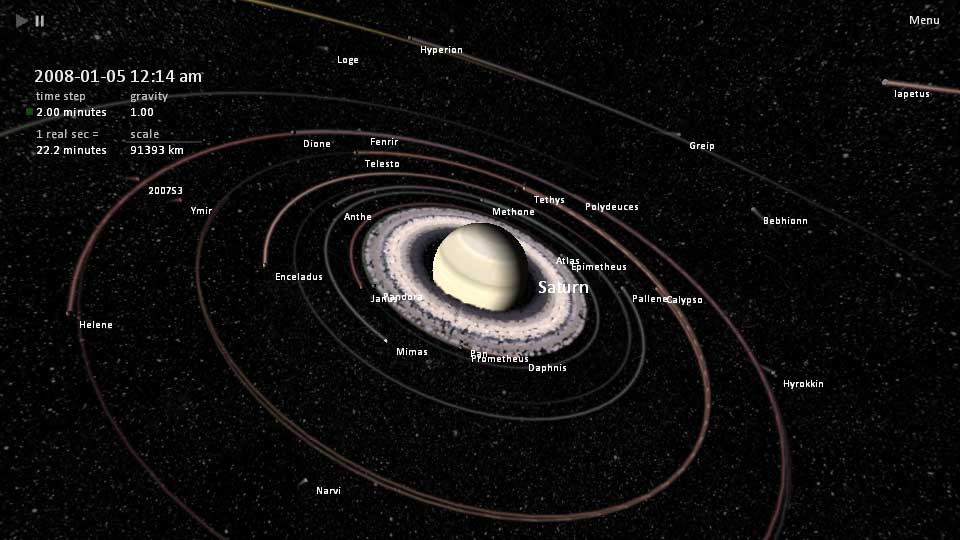
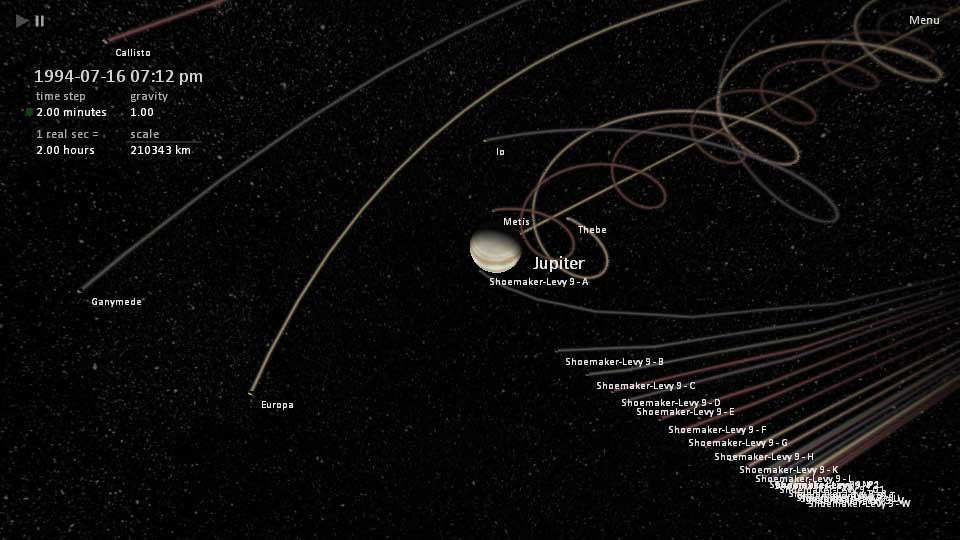
All Comments