Windows Repair PRO (All-in-One) v3.2.4 Incl Serialseeders: 0
leechers: 0
Windows Repair PRO (All-in-One) v3.2.4 Incl Serial (Size: 11.49 MB)
DescriptionWindows Repair PRO (All-in-One) v3.2.4 Repair Tool "all-in-one" to help solve the vast majority of all Windows problems. 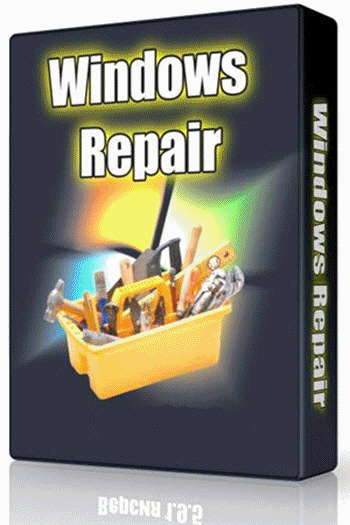 * Version: 3.2.4 * Language: English * date: 07/08/2015 * Price: 20 Euros * Posted: 11/07/2015 * number of files: 443 Files / Folders 27 * Activation: License Key * Total size: 11.4 MB 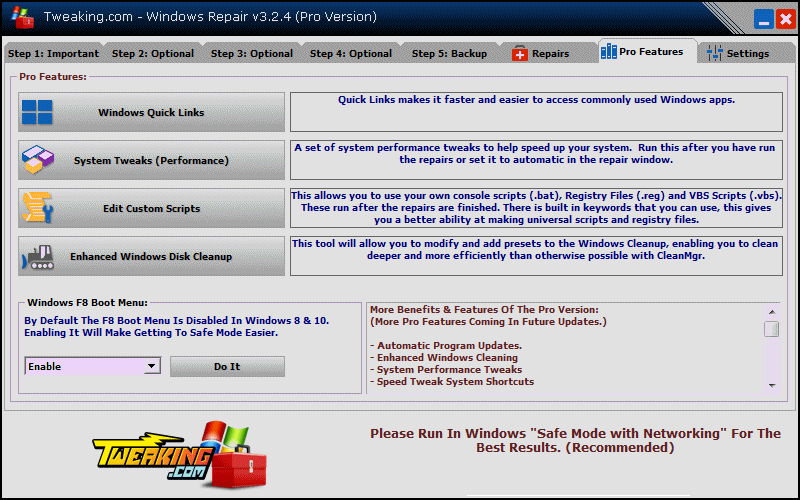 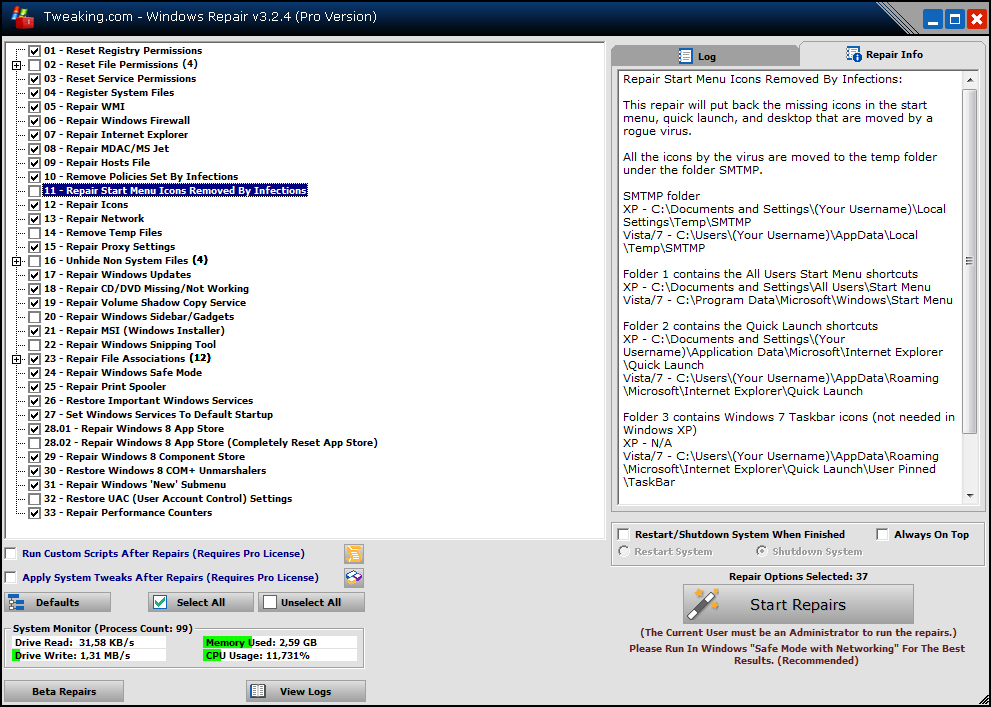 Tweaking.com has announced the release of Windows Repair v3.2.4, the latest editions of its one-stop troubleshooting toolkit. The package now comes in both Free and Pro editions. This doesn't affect the free version much -- nothing has been taken away, there are no nag screens -- but the $19.95 Pro build includes extras like performance tweaks, better disk cleanup and custom scripting support. Both editions now open with an optional Pre-Repair Scan which checks your PC for damaged Windows Packages, invalid or missing reparse points, orphaned environment variables and more. A separate Repair Environment Variables tool can restore missing defaults and remove duplicate or invalid paths. The interface has been reorganized, making it easier to find what you need. The official release announcement also says there are many new repairs, improvements to the existing fixes and a "huge amount of code changes". Windows Repair can do the following: * Reset registry permissions * Reset File Permissions * Save System Files * Repair WMI * Repairing Windows Firewall * Repair Internet Explorer * MDAC Repair & MS Jet * Repair file "Hosts" * Remove Fonts established by infections * Repairing Icons * Winsock Repair & DNS Cache * Delete temporary files * Repair proxy settings Unmasking * files Non-System * Repairing Windows updates * and more ... How to USE Windows Repair: When you launch the program, you will follow five stages before repair options. These steps are strongly recommended before attempting any repairs. Step ❶ Make a Power Reset Ensure above all to remove the power cord or battery (Laptop) and press the power button. This will drain the electricity from the system and erase the volatile memory. Reconnect the cable or replace the battery and restart your system. ------------------------- Step ❷ Clean your system infections Trying to fix a system that is infected vraissemblablement is obviously a very bad idea and can make things worse. Infection can divert a machine and prevent some repairs to run correctly. The basic rule before working on a system to make sure it is healthy. Even if you think your system is healthy, do an analysis before is a good idea. ------------------------- Step ❸ Check File System Taking a hard drive check is a good idea. Windows will control File System and fix any problems found. Corrupted files can invalidate repairs. So make sure the file system is good is essential. ------------------------- Step ❹ File System Check (SFC) The integrated Checker Windows system files is a tool that verifies that Windows files are intact, uncorrupted, and that versions are correct. What to do before any repairs. ------------------------- Step ❺ System Restore Make a system restore point before making any repairs. If unexpected problems occur after any repair, System Restore can restore the system to its original state. # Minimum System and Compatibility: ~~~~~~~~~~~~~~~~~~~~~~~~~~~~~~~~~~~~~ Windows XP, Vista, 7, 8, 8.1 (32-bit & 64-bit) Processor 500 Mhz ⦁ 512 MB of available RAM compatible video card 1028x768. 20 MB free space on hard drive Installation mode : 1. Install by running the "tweaking.com windows repair_aio_setup" file. 2. Register with the data contained in the "License.txt" file. 3. Run with Administrator rights (for repairs). ➽ Enjoy ...  = >> More here!! Related Torrents
Sharing Widget |
All Comments