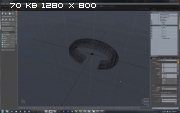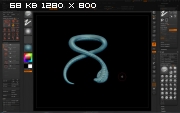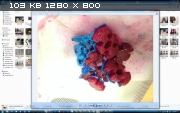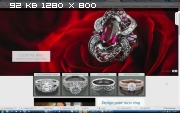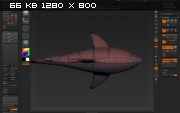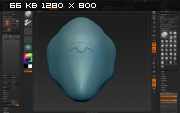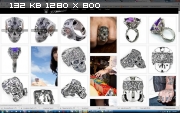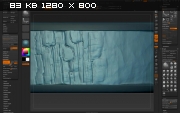Jewelry design is a fine art that has exploded thanks to the advent of digital sculpting and 3D printing. In this course, world-renowned jewelry designer, Tomas Wittelsbach, will teach you his complete production workflow, giving you all the techniques you’ll need to create your very own reproducible high-end jewelry.
The 5 most important lessons:
The tools and techniques in ZBrush that work best for jewelry concepting and design
How to add intricate details, like sculptural elements and gemstones, to enhance your designs
How to take sizing into account and adjust your designs to fit your clients perfectly
Preparing your model to be 3D printed using ZBrush, MODO, and other industry standard software
How to convert your ZBrush sculpts into wearable physical objects, like rings, necklaces, and more
├── 1 Fundamentals
│ ├── 1 Introduction.mp4
│ ├── 2 Brush Palette Setup.mp4
│ ├── 3 Design Versus Practicality.m4v
│ ├── 4 Making Your Designs Read Well.mp4
│ ├── 5 Making Holes.m4v
│ ├── 6 Designing With Radial Symmetry.m4v
│ ├── 7 Making Large Adjustments.m4v
│ ├── 8 Using Projection and Extraction.m4v
│ └── 9 Breaking the Mold.m4v
├── 2 Elegant Lines
│ ├── 1 Intro.m4v
│ ├── 2 Using Dynamesh.mp4
│ ├── 3 Celtic Knot From Modo to ZBrush.mp4
│ ├── 4 Mesh Infusion.m4v
│ ├── 5 Line Weight Part 1.m4v
│ ├── 6 Line Weight Part 2.mp4
│ ├── 7 Composition Part 1.mp4
│ └── 8 Composition Part 2.mp4
├── 3 Drawing Versus Sculpting In ZBrush
│ ├── 1 Introduction.mpg
│ ├── 2 Re creating Symmetry.mp4
│ ├── 3 Creating Textures Part 1.m4v
│ ├── 4 Creating Textures Part 2.m4v
│ ├── 5 Creating Textures Part 3.mp4
│ ├── 6 Drawing Versus Sculpting-1.mp4
│ ├── 7 Projection Master.mp4
│ └── 8 Match Maker Brush-1.mp4
├── 4 Sculpting Pendents In ZBrush
│ ├── 1 Blocking Out the Elephant in Modo.mp4
│ ├── 2 Importing the Model to ZBrush.m4v
│ ├── 3 Sculpting with Posable Symmetry.m4v
│ ├── 4 Roughing out the Design.m4v
│ ├── 5 Making a Dynamesh Duplicate.m4v
│ ├── 6 Flushing out the Design.m4v
│ └── 7 Q & A.m4v
├── 5 Sculpting Bracelets In ZBrush
│ ├── 1 Creating a Braclet and Cutting Plug.m4v
│ ├── 2 Importing Into ZBrush and Creating A Flush Setting.m4v
│ ├── 3 Using an IMM Brush to Create Seats.m4v
│ ├── 4 Setting Up Prongs in Modo.m4v
│ ├── 5 Applying the new IM Brush in ZBrush and Sculpting.m4v
│ ├── 6 Using the Techniques Shown in A Realistic Scenario.m4v
│ └── 7 The Importance of Keeping It Simple.m4v
├── 6 Sculpting Earings In ZBrush
│ ├── 1 Blocking Out a Flourish In Modo.mp4
│ ├── 2 Taking the Flourish Into ZBrush.mp4
│ ├── 3 Creating Overlap.m4v
│ ├── 4 Cutting for Keying.mp4
│ ├── 5 Using Projection Master for Keying.m4v
│ ├── 6 Earing Discussion.mp4
│ ├── 7 Q&A.mp4
│ ├── 7 Q&A.mp4.jpg
│ └── 8 Cleaning Up Mesh.m4v
├── 7 Sculpting Fashion Rings In ZBrush
│ ├── 1 Using Modo's Bridge Tool.mp4
│ ├── 2 Creating Iterations.mp4
│ ├── 3 Stone Setting.mp4
│ ├── 4 Developing Your Voice Part 1.mp4
│ ├── 5 Developing Your Voice Part 2.mp4
│ ├── 6 Developing Your Voice Part 3.mp4
│ └── 7 Assignment Discussion.mp4
├── 8 Sculpting Complex Hinged and Keyed Jewelry Pieces In ZBrush
│ ├── 1 Creating Hinges Part 1.mp4
│ ├── 2 Creating Hinges Part 2.mp4
│ ├── 3 Creating Hinges Part 3.mp4
│ ├── 4 Creating Separate Pieces with Extract.mp4
│ ├── 5 Refinging Extraction.mp4
│ ├── 6 Fitting the Lens.mp4
│ └── 7 Q&A.mp4
├── 9 Sculpting Filigree Details In ZBrush
│ ├── 1 Extracting Part 1.mp4
│ ├── 2 Extracting Part 2.mp4
│ ├── 3 Bas Reflief.mp4
│ ├── 4 Getting Subdivisions Back.mp4
│ ├── 5 Booleans.mp4
│ ├── 6 Sculpting Practice.mp4
│ └── 7 Brush Curve Settings.mp4
├── 10 Fundamentals Of 3D Printing Jewelry
│ ├── 1 Prepping for 3D Print.m4v
│ ├── 2 Molding and Casting Process.mp4
│ ├── 3 Q&A Part 1.m4v
│ ├── 4 Q&A Part 2.mp4
│ └── 5 Q&A Part 3.mp4
├── 11 The Business of Jewelry Design
│ ├── 1 The Business of Jewelry Part 1.mp4
│ ├── 2 The Business of Jewelry Part 2.m4v
│ ├── 3 The Business of Jewelry Part 3.m4v
│ ├── 4 The Business of Jewelry Part 4.mp4
│ ├── 5 The Business of Jewelry Part 5.mp4
│ └── 6 The Business of Jewelry Part 6.mp4
├── 12 Bonus & Resources
│ ├── 1 Pre-class Lecture 1.mp4
│ ├── 2 Pre-class Lecture 2.mp4
│ └── 3 Pre-class Lecture 3.mp4
└── Project_Files
├── brushes-tomas.rar
├── Tomas_Ring_Files.zip
└── TW_CourseResources.rar
: MP4, M4V
Video: AVC, 1280x800 (16:10), 30.000 fps, x264 core 142 r2479 dd79a61 ~399 Kbps avg, 0.013 bit/pixel
Аudio: 44.1 KHz, AAC LC, 2 ch, ~160 Kbps